Master tables
A master table is a standalone table that is linked to by one or more linked tables.
Table structure
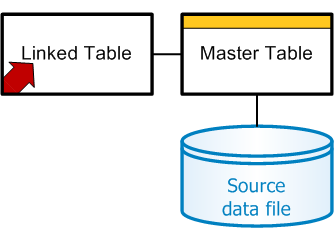
Table usage
When you update the source data or layout of a master table, the changes apply to any linked tables. Any updates flow in only one direction: from master to linked table(s).
You can use master tables to maintain a centrally controlled table layout and source data file without the risk of change. You can then distribute linked tables to users that need to view and analyze data without changing it.
Note
The same master and linked functionality is also available for standalone layouts: a layout without a source data file in AX Server.
Permissions
By default, you need permission the folder containing the linked item to use a linked table or linked layout. However, depending on how AX Server is configured, you may also require permissions to the folder containing the master item. For more information, see Linked item permissions.
Exporting master and linked tables
Analytics does not support master and linked tables. If you export a master or linked table or layout, it appears in Analytics as a separate table or layout.
Copying and moving master and linked tables
| Action | Table type | Result |
|---|---|---|
| copy | master | the copy is a standalone table without any links |
| copy | linked | the copy is linked to the master table of the copied linked table |
| move | master | linked relations are updated to account for the new location |
| move | linked | linked relations are updated to account for the new location |
| overwrite | master | result depends on whether cause is a copy, move, or import |
| overwrite | linked | table is no longer linked to a master table |
Broken links
If a master table or layout is deleted, all tables or layouts linked to the master become broken links and the table or layout is no longer viewable through the link. Broken links cannot be relinked to a master, you can only delete them.
Broken links remain visible rather than being automatically deleted so that users have an indication that access to a particular table no longer exists. Depending on how AX Server is configured, linked tables or layouts can also appear as broken for specific users if those users lack the required permissions to view them.
Linked tables or layouts broken due to insufficient permissions can be restored by granting the appropriate permissions. For more information, see Linked item permissions.