Segregating global ERP data across geographies
Use the Library to manage global imports and prepare data for analysis by segregating global data into regional tables. You can then distribute linked tables to folders in the Working directory for regional analysis and grant access to the users assigned to each region.
Note
This topic shows one of many possible configurations in AX Server. For additional help configuring your particular business case, contact your Diligent account representative.
The scenario
Your company uses an operational ERP system that covers multiple regions across the globe. As part of a continuous monitoring project, you must import the global ERP data into Analytics Exchange and then segregate the data by region so that regional auditors can analyze the data.
Process

How it looks in AX Server
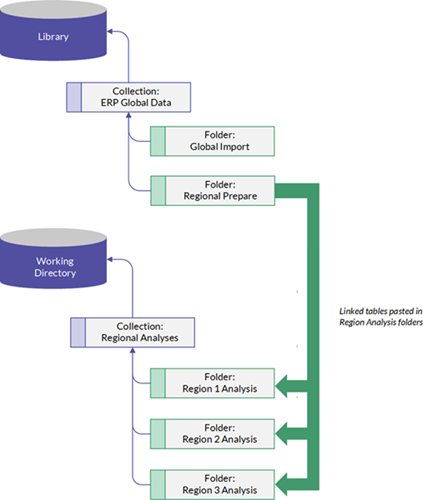
Importing the global data
First, you write an analytic that imports global data from your ERP system and writes the data to a single table in the Library of AX Server. When this analytic job finishes, you have a secure and centralized table that contains global data in the following tables:
- global_invoices
- global_vendors
Preparing the regional data
You then prepare the segregated data with an analytic script that reads from the global_invoices and global_vendors tables and extracts regional records to specific tables in regional folders in the Library:
- region_1_invoices
- region_1_vendors
- region_2_invoices
- region_2_vendors
- region_3_invoices
- region_3_vendors
Create linked tables in the Working directory
Once the segregated regional data is available in the Library, you copy and paste linked tables in regional folders in the Working directory. Now, every time you run your import and prepare analytics, the linked data tables are updated with the segregated data for the region.
Analyzing the regional data
With the Working directory setup and the ERP data organized and segregated, you grant Read Only and Full permissions to the appropriate users for each region. These users can now run scripts against the regional data to perform analyses.