Server tables
A server table is a local table layout in Analytics with a source data file on AX Server. The table layout connects to the data file using an Analytics server profile.
Table structure
Single table without sharing
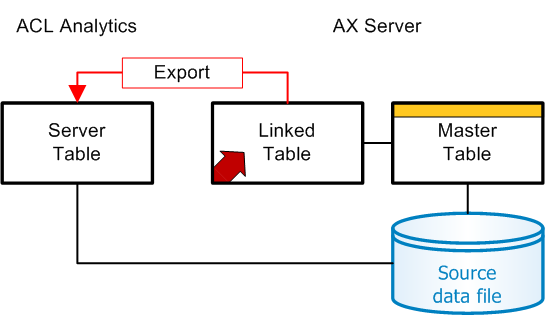
Shared tables
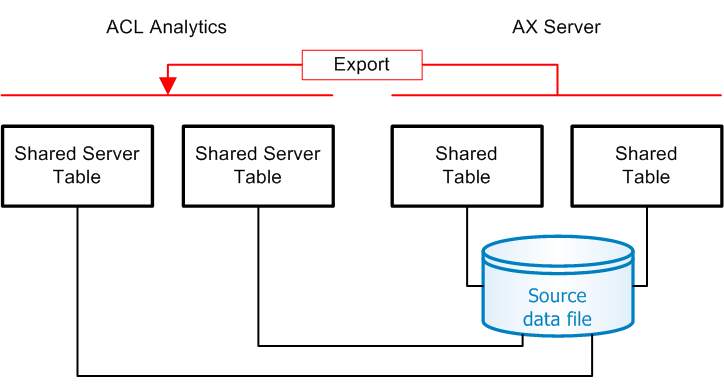
Table usage
Use server tables with Analytics to:
- leave data on the server in accordance with organizational or regulatory security policies while performing ad hoc audit analysis
- store large data files without the overhead and impracticality associated with downloading large files
- process analysis of the server and take advantage of the server’s greater speed and processing power
- run existing Analytics scripts against tables on AX Server without converting the scripts to AX Server analytics
Creating server tables
When you export any table type from AX Server, you can leave the source data file on AX Server and create a server table. The content of server tables dynamically updates any time the data file is updated. When you create a server table, the result is the same whether you export a standalone, master, or linked table.
In Analytics, you can edit the table layout and later re-import the layout to AX Server.