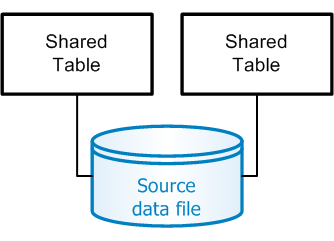
A shared table is a table layout that shares its source data file with one or more other table layouts.
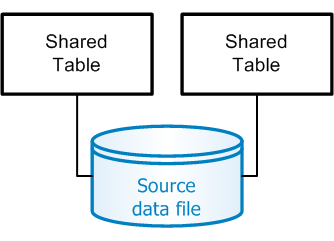
Shared tables allow you to support multiple different audit tests run against a single source data file. To import shared tables into AX Server, create the tables in ACL Analytics and import them with their associated source data file.
Note
You cannot create shared tables directly in AX Server.
Shared tables associated with the same source data file must all exist in the same sub-folder. Sharing does not persist across folder or sub-folder boundaries.
Tip
You can link to a shared table across folder or sub-folder boundaries. The shared table becomes a master table as well. For more information, see Master tables.
Shared tables always connect directly to their source data files. You can use any of the shared tables to update the single source data file, however updates to one table layout do not affect the layouts of other shared tables using the same source data file.
When copying and moving shared tables, different actions affect the sharing relationship: