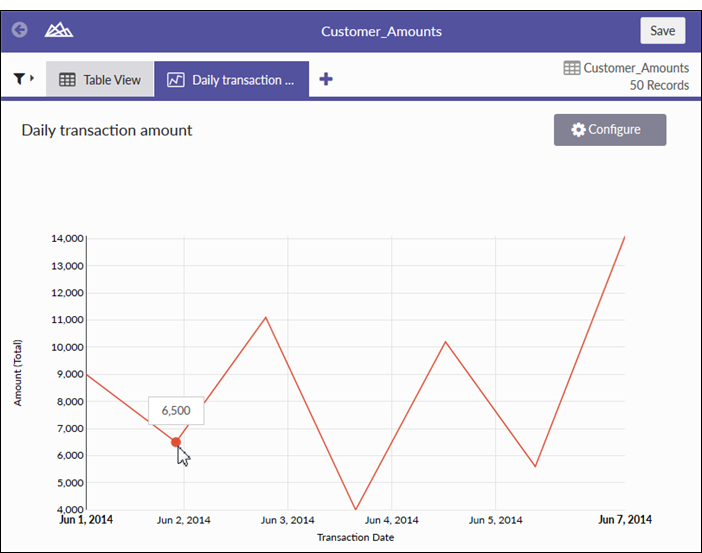Line chart with two data dimensions (Transaction Date and Amount)
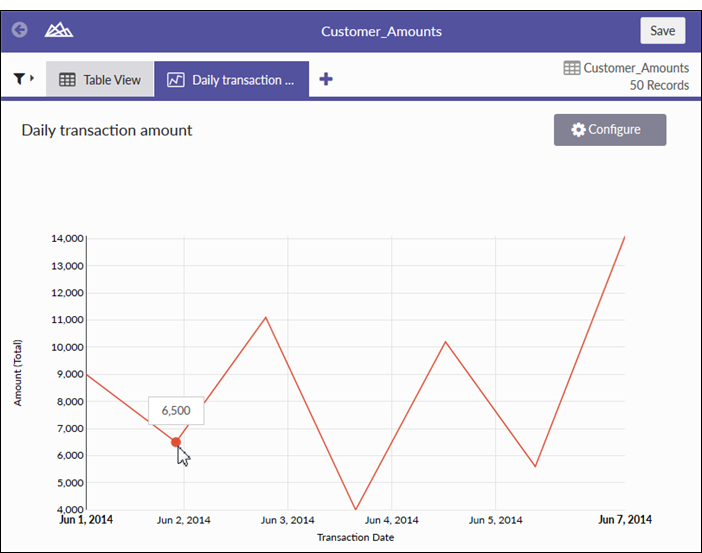
Line charts show trends or changes over time by displaying a series of data points connected by straight line segments. You can display one or more series in a line chart.
Use line charts to track changes over short or long periods of time and to assist in predictive data analysis. If small, frequent changes exist in the series, line charts are more effective than bar charts at visualizing the change over time.
Line charts are also useful for comparing changes over the same period of time for multiple groups or categories.
Tip
Use independent variables such as time or dates on your line chart's x-axis and dependent numeric variables on the y-axis.
| Setting | Supported data types | Description |
|---|---|---|
| X-Axis |
|
The field to use as the basis for the chart’s horizontal scale. Using a character field as the basis for the X-Axis allows you to display a line chart that shows X number of comparisons for a given Y value aggregate. This is especially useful when combined with the Color by option, which allows you to display separate lines, differentiated by color, for each selected field. Character fields along the X-axis are sorted in alphabetical order. |
|
Y-Axis |
numeric |
The aggregate value represented by the chart’s vertical axis. You can select a count of the X-axis field or one of several aggregate values for a different numeric column in the table:
The position of data points on the vertical scale determines the height of each line. The height of a line is interpolated if a data point is missing. |
|
Color by (optional setting) |
character |
The field represented by the third data dimension to the chart. Adding a third data dimension creates the categories represented by lines. A separate line is created for each unique value in the field. |