Analytics is a data analysis application that provides a powerful combination of data access, data analysis, and integrated reporting, while also ensuring data integrity. Perform ad hoc analysis using the Analytics interface, or automate your analysis to run locally or in the cloud with the integrated ACL scripting language.
- Data access Import a wide variety of different types of data from file-based data sources, databases, or cloud data services.
- Data analysis Use Analytics commands, functions, and other tools to gain general insights about the data you are investigating, and to answer specific questions. You can perform data analysis ad hoc with the user interface, or automate your analysis using ACLScript, the powerful scripting language in Analytics.
- Reporting Report your findings using native reporting features in Analytics, or import Analytics data into a third-party reporting tool such as Tableau.
- Export capabilities Export findings, or any other data, to popular file types such as Excel or delimited text. You can also upload records to the Results app in the HighBond platform for processing and issue remediation using workflow automation tools, and for data visualization.
Basic workflow
The diagram below shows the basic workflow associated with Analytics:
- Import data to an Analytics table
- Analyze the data and output a results table
- Export the analysis results, or import them to a reporting tool
This step is optional. You can also use native reporting features in Analytics.
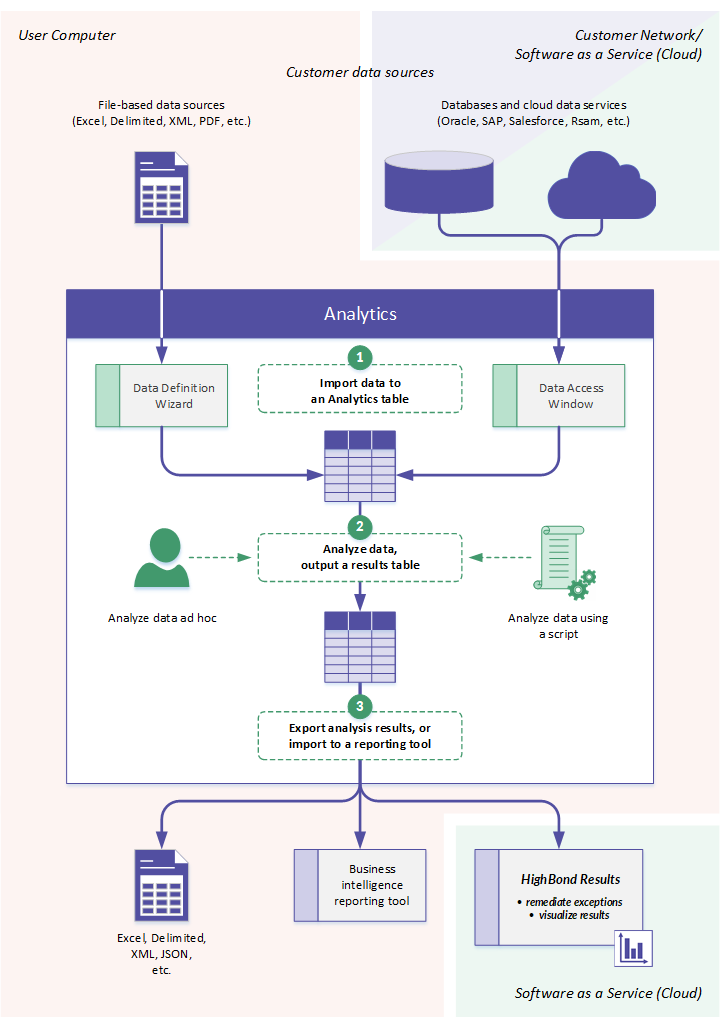
Working with data
Analytics provides immediate visibility into transactional data critical to your organization. The application reads and compares data, but does not allow modification of source data to ensure that it remains intact for complete data quality and integrity.
For more information, see Data access by Analytics is read-only.
Analytics allows you to work with data in the following ways:
- Analyze entire data populations, or samples of populations
- Identify trends and exceptions, and highlight potential areas of concern
- Identify control issues and ensure compliance with your organization's standards
- Age and analyze financial or time-sensitive transactions
- Automate analytic testing and receive immediate notification of results
- Log the analysis performed, allowing you to preserve analysis steps, and review and compare results
Unicode and non-Unicode editions
Analytics is available in Unicode and non-Unicode editions. Both editions are contained in the same installation package, and during the installation you specify which edition to install. In Analytics, in the dialog box containing the product and subscription information (), Unicode or non-Unicode appears after the version number.
For more information, see Galvanize Unicode products.
Product name change
Starting with version 11.4, Analytics is a component of ACL for Windows, which also includes the Analysis App window and Offline Projects.
Prior to version 10.0, Analytics was called ACL Desktop. The short form of the name was ACL.