The Data Definition Wizard is a component of Analytics that you can use to perform the following tasks in a single, wizard-based process:
- define data
- import data
- create a new Analytics table
The wizard provides a standard way to access a variety of different data sources. The basic process for creating an Analytics table from a data source is consistent, but depending on the data source, the wizard presents different pages and options. For example, the wizard behaves quite differently if you are importing an Excel file, a PDF file, or an XML file.
By default, the Data Definition Wizard is automatically displayed when you create a new Analytics project, and when you add a new Analytics table to a project (Import > File, or File > New > Table).
Note
You can also import data using the Data Access window. For more information, see Importing data using the Data Access window .
When connecting to any data source, or importing from any data source, Analytics is strictly read-only. For more information, see Data access by Analytics is read-only.
Defining data
You may be required to define the data as you import it, which means to specify metadata such as:
- field names
- field lengths
- field data types
- format of numeric and datetime values
The image below shows the definition of the DATE field in an Excel worksheet being imported using the Data Definition Wizard.
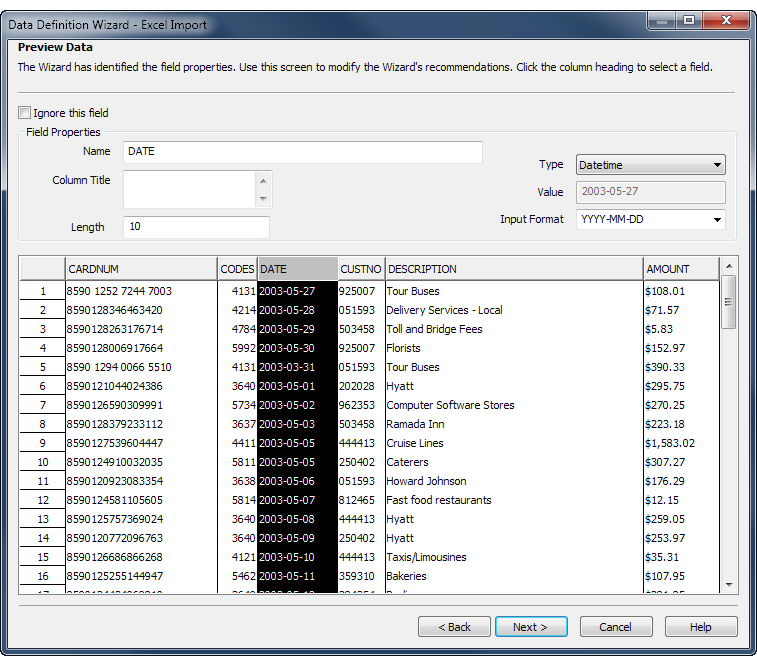
Varying degrees of automation
Whenever possible, the Data Definition Wizard uses one of the following methods to automatically define source data:
- Reads layout information contained in the source file
- Parses the source file and identifies patterns in the data
- Queries the database for layout information
The data definition process is more involved for files that do not contain any layout information. In these cases, the Data Definition Wizard prompts you to provide the required information.