Overview of the Analysis App window
The Analysis App window is a freestanding component of Analytics that provides a simple user interface for running analytics, and bundled sets of analytics called analysis apps. If input values are required to run one or more of the analytics in an analysis app, the interface guides you through providing the values.
The Analysis App window also allows you to create data interpretations and visualizations based on the output results generated by analytics, or based on other tables in an analysis app, or in an Analytics project.
The Analysis App window appears below with a sample analysis app.
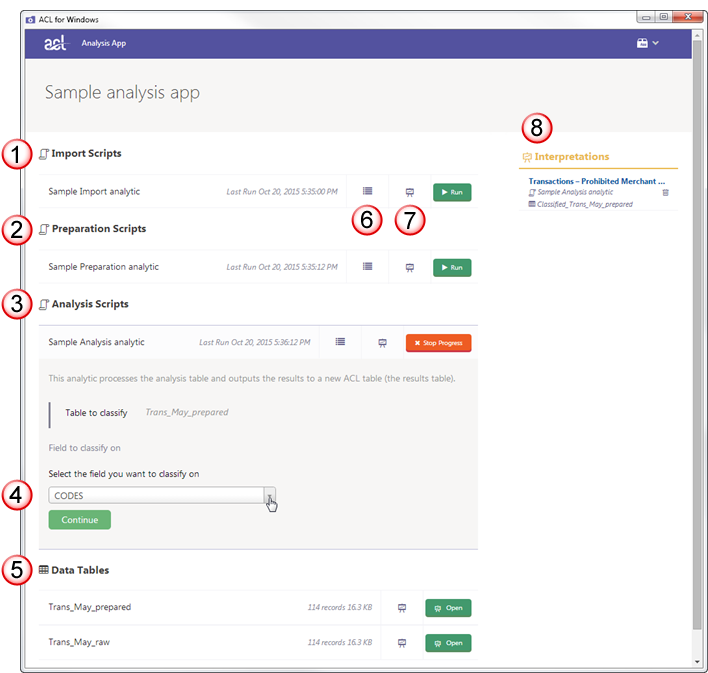
The Analysis App window includes the following user interface elements:
| 1 | Import Scripts | Contains any analytics designated as import analytics |
|---|---|---|
| 2 | Preparation Scripts | Contains any analytics designated as preparation analytics |
| 3 | Analysis Scripts | Contains any analytics designated as analysis analytics, or analytics without a designated type |
| 4 | Input values | Fields that allow you to enter input values for analytics that require input values |
| 5 | Data Tables | Lists all data tables currently saved with the analysis app |
| 6 | Results tab (not shown) |
Lists any results table or tables output by an analytic and provides an option for opening the table The tab also lists any log file output by an analytic. |
| 7 | Saved Interpretations tab (not shown) |
Lists any interpretation based on a results table output by an analytic, and provides an option for opening the interpretation The tab also lists interpretations based on a data table. |
| 8 | Interpretations panel |
Lists all the interpretations currently saved with the analysis app, and the name of the table associated with each interpretation. Interpretations associated with results tables also display the name of the associated analytic. Clicking an interpretation name opens the interpretation. |