Changing your Director Network password
You must be logged in to change your password. You can change your password in the profile setting Change Password.
Note
If you are in Boards and not in Director Network, go to https://www.directornetwork.com/login and login to the standalone version of Director Network. You can only change your Director Network password in the standalone version.
-
In Director Network, select your profile photo.
-
Select Change Password.
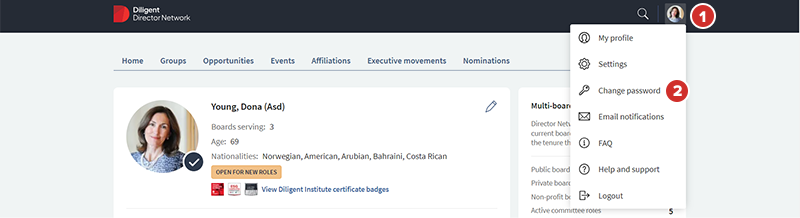
-
In the Current Password field, enter your current password.
-
In the New Password field, enter your new password.
-
In the Re-enter New Password field, re-enter your new password.
-
Select Save.