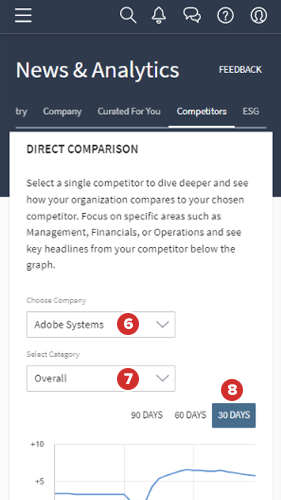The Competitors tab
You can use the tools on the Competitors tab in the News & Analytics iOS hub to make media health comparisons between your company and specific competitors, as well as the industry at large.
Note
The News & Analytics iOS hub may not be available for your industry or site yet. Contact your Customer Success Manager for more information.
-
Tap News & Analytics in the left-hand navigation panel.
-
To access media health comparison tools, tap the Competitors tab.
-
Tap the dropdown at the top of the page to select which type of media coverage to include:
-
Tap Co-Mentions to include articles that mention you and competitors together.
-
Tap Competitors to include articles that mention only a specific competitor or, for your own organization's score, only your organization.
Note
In calculating Health Scores, a positive article is worth +1 (plus one), a negative article is worth –1 (minus one), and a neutral article neither adds nor subtracts from the total score.
-
-
The Competitive Dashboard is a visualization of your organization's media health score, which is defined by an aggregate assessment of news coverage, compared with competitors in your field.
-
To display results for the categories of media coverage, tap the Select Category dropdown, and select one of the following Competitive Dashboard sections:
-
Overall: Includes all mentions.
-
Financials: Includes articles that cover news about the financial performance of other companies in your competitive space.
-
Partners & Competitors: Includes articles that cover news about other companies in your competitive space.
-
Operations: Includes articles that cover news about operational performance in your competitive space.
-
Products & Services: Includes articles that cover news about products and services in your competitive space.
-
Management: Includes articles that cover news about other company's overall management in your competitive space.
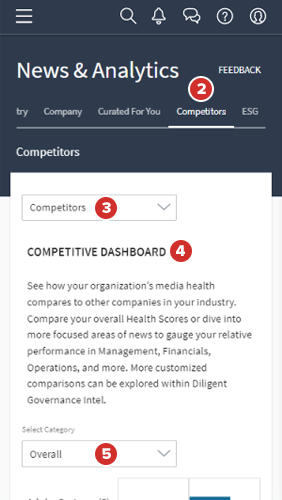
-
-
To compare your organization's media health to that of a selected competitor, tap the Choose Company dropdown, and select a competitor. The comparison graph will update as you define the following criteria.
-
Tap the Select Category dropdown, and select one of the categories to display results across specific categories of media coverage.
-
Tap a time period from which to include media coverage. The period that you select refers only to the length of time that the articles are chosen from.
Note
The calculation of the health score does not change according to the period that you select because it is always based on the past 30 days, refreshing daily.
-
Below the Direct Comparison section, a list of articles that comprise the media health score for your selected criteria appears, organized into Positive, Negative, and Neutral categories.