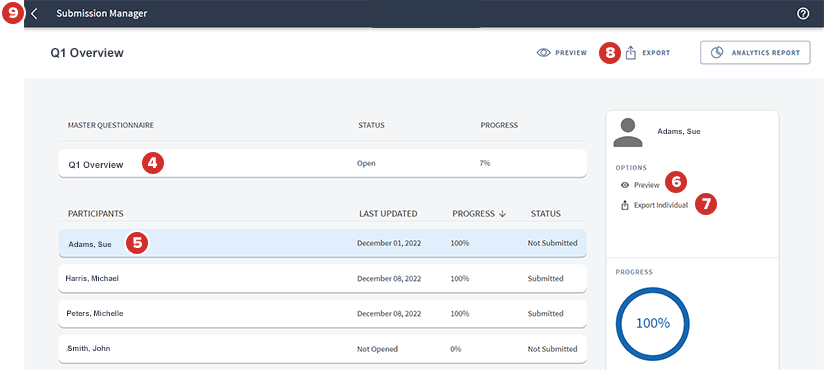Gathering questionnaire responses
This topic describes how to track respondent progress and export responses.
-
Select any published questionnaire to view its progress in the Questionnaire Manager.
-
The Progress bar displays, as a percentage, how many responses to the questionnaire have been received.
-
Select Submission Manager to gather the responses.
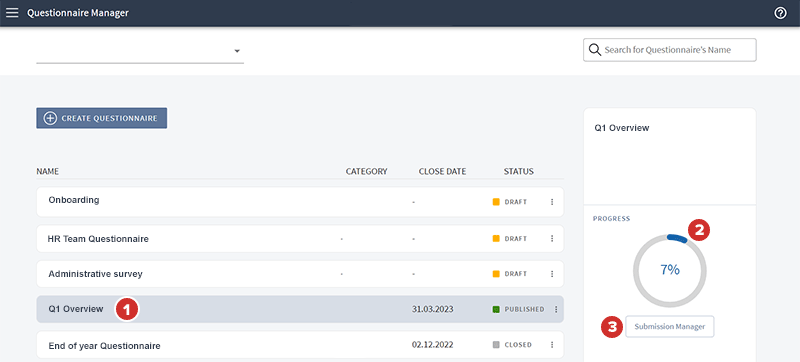
-
Select the Master Questionnaire to reveal many of the same options available in the Questionnaire Manager.
-
Under the Participants section, select any participant to view options for them.
-
Select Preview to view the respondent's answers.
-
Select Export Individual to save the respondent's answers to a spreadsheet or PDF.
-
Select Export to save all respondents' answers to spreadsheets or PDFs.
-
Select the back icon to return to the Questionnaire Manager.