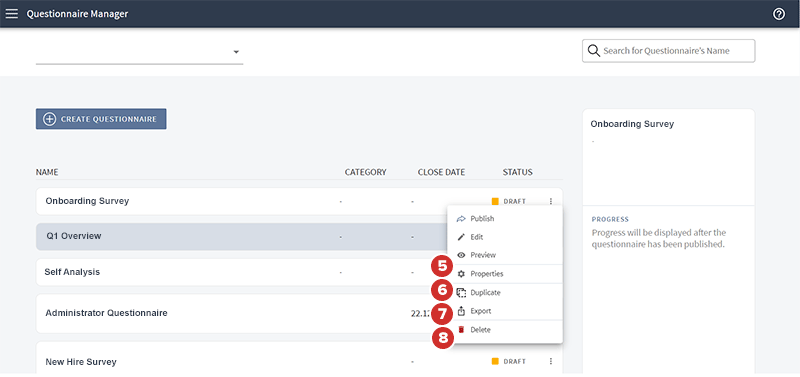Managing questionnaires
This topic explains how to edit questionnaire content and properties from the Questionnaire Manager.
-
From the Questionnaire Manager, select the menu on the far-right of a questionnaire's row to access the management options.
-
To publish a questionnaire, select Publish.
-
To open the Questionnaire Builder and update questionnaire content, select Edit.
-
To view the the questionnaire before publishing it, select Preview. The questionnaire will display as it would to respondents.
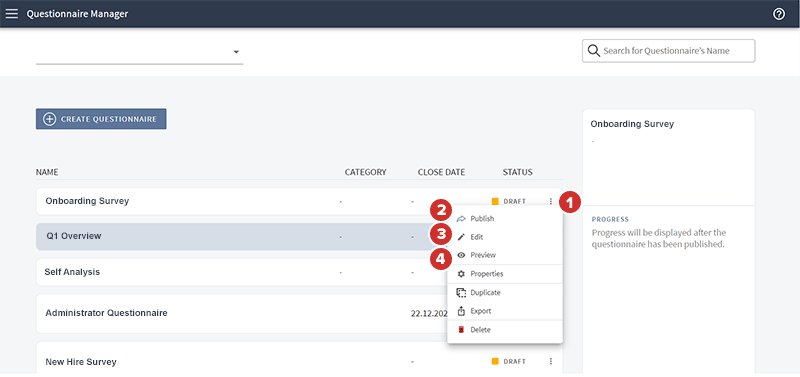
-
To edit the questionnaire's name, category, and description, or to change who has access to the questionnaire, select Properties.
-
To create a new questionnaire with identical questions, select Duplicate.
-
To export the questionnaire to a PDF, select Export.
-
To remove the questionnaire, select Delete. Any submissions from participants will also be deleted.