Linking to linkable questions (Evaluations)
-
When creating or editing a question that refers to information from a linkable question, highlight the word or words that should link to that response.
Note
If you just want to link from a single word, you can also select to place the cursor within the word, without highlighting.
-
Select the Add/Edit Link button.
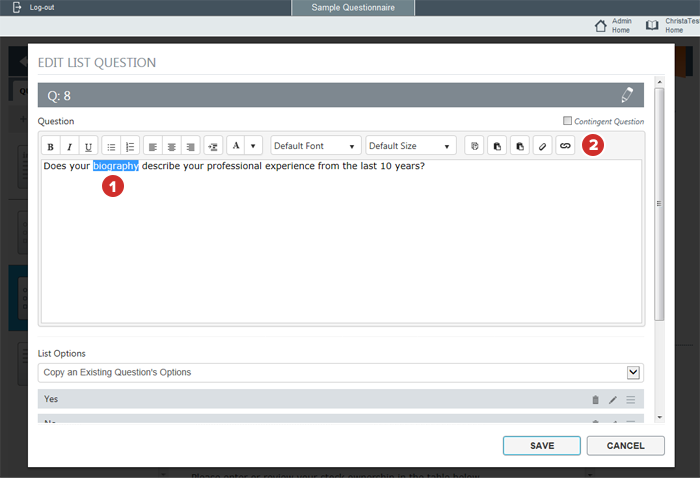
-
Select the arrow to open the Link to: drop-down menu, and select Question.
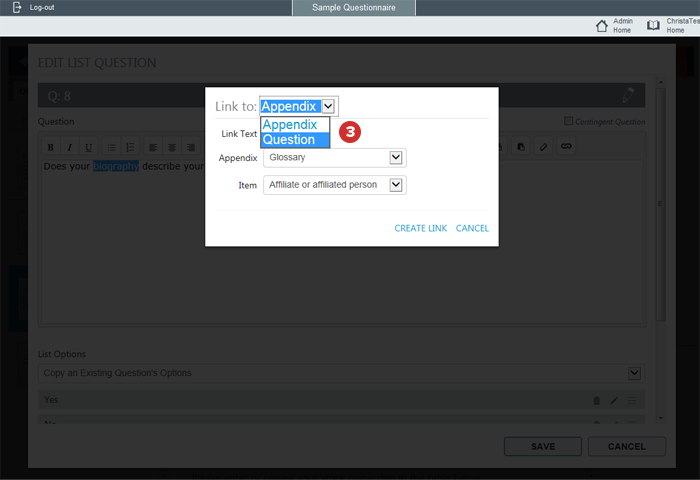
-
Select the arrow for the Question drop-down.
-
Select the question that you would like to link to.
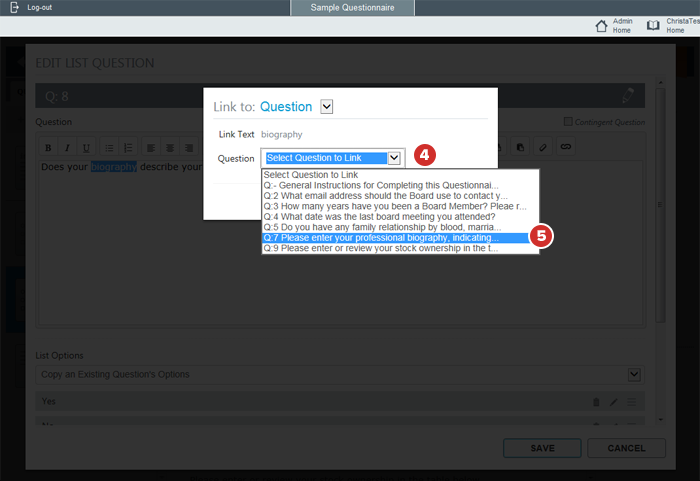
-
Select Create Link.
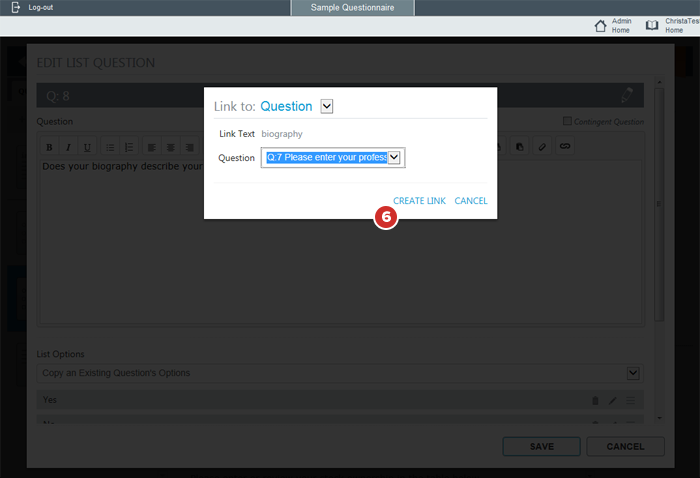
-
Your link to a question has now been created. To edit a link, highlight or select to place the cursor within the link to edit, and select the Add/Edit Link button.
-
When a link is selected, the Remove Link button appears. Select it to delete a link.
-
See the previous section for instructions on linking to appendices. When you have added all links for a question, select Save.
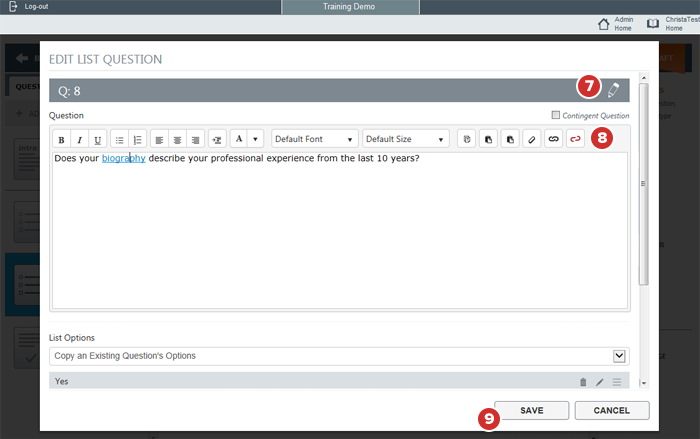
-
While links are not live in the editor window or the questionnaire builder, they are live and fully functional in Preview Mode and the Prefill Manager, as well as for questionnaire participants..
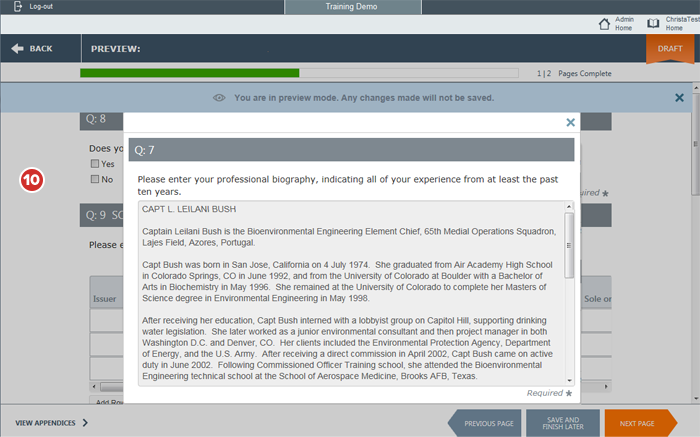
Note
Linkable question settings and links to questions are duplicated along with the rest of a duplicated questionnaire.