Create a folder in the Documents tab
In the Documents tab you can create a folder to organize files and reference material in one space. Files can then be uploaded to the relevant folder.
-
Go to the Documents tab and select New Folder.
Note
To create a sub folder first go to the parent folder.
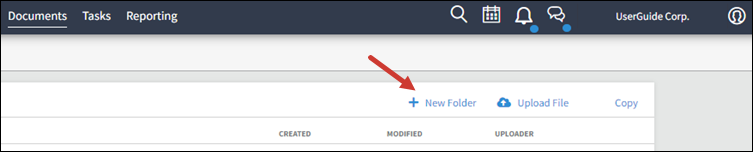
-
Enter the folder's name in the New Folder dialog.
-
Select Create.
The folder will appear in your documents tab. Sub folders will appear in the parent folder.