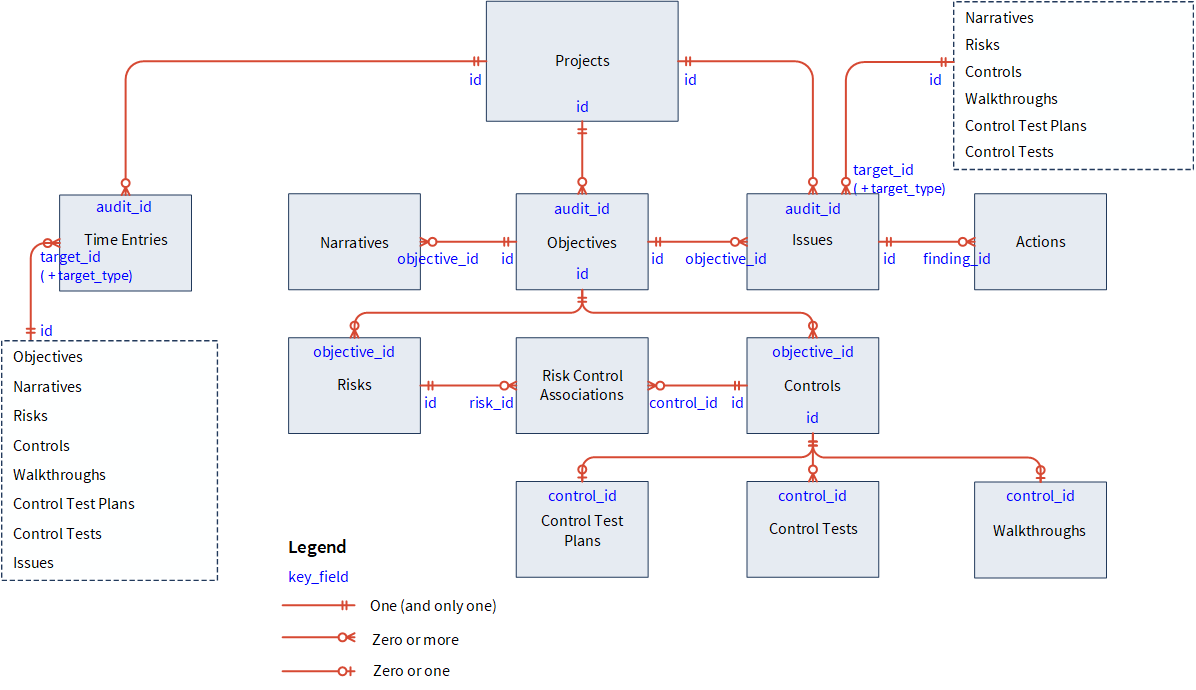Analyzing data from Projects
Perform different types of analysis using data from the Projects app.
How it works
Text-based information is stored in different tables in the Projects app.
Using Analytics version 11.4 or greater, you can import tables from the Projects app that collectively contain information in all the active projects for an organization.
How the information can be useful
You can extract data from the Projects app to perform different types of analysis in Analytics.
For example:
- join tables on key fields as one way of finding incomplete information in a project
- export the information from Analytics for use in various reporting tools, such as Tableau or Microsoft Power BI
Relationships between tables in Projects and common key fields
The diagram below shows how the various tables in the Projects app are related, and provides the common key fields that you can use to join the tables in Analytics once you have imported them.
The target_type field in the Issues and Time Entries table is not a key field. Instead, it identifies the particular type of table each issue or time entry is related to. You can use the target_type field to filter a join so that it includes only the table relations you are interested in.
For more information, see Import Diligent One Projects data.
Note
- Interface terms are customizable, and fields and tabs are configurable. In your Diligent One organization, some terms, fields, and tabs may be different.
- If a required field is left blank, you will see a warning message: This field is required. Some custom fields may have default values.