Workplan workflow
Choose a Workplan workflow if you need to define and execute procedures.
Components
Note
- Interface terms are customizable, and fields and tabs are configurable. In your Diligent One organization, some terms, fields, and tabs may be different.
- If a required field is left blank, you will see a warning message: This field is required. Some custom fields may have default values.
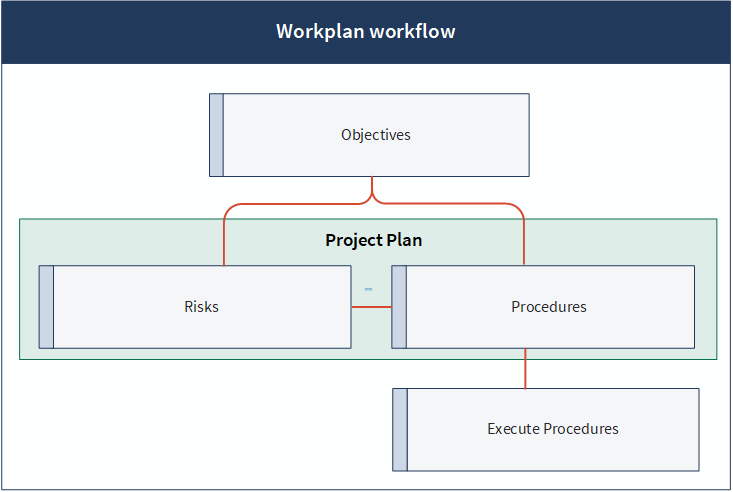
Objectives
Objectives are the key areas of a project or framework, and the organizing containers for work done within a project or framework. Each objective states the subject matter under examination and how performance will be assessed.
Risks
A risk is an effect of uncertainty on an objective, with the effect having a positive or negative deviation from what is expected. Risks are organized by objectives, and can be associated with one or more procedures.
Procedures
A procedure is a program, policy, routine, or activity that is intended to mitigate a risk. Procedures are organized by objectives, and can be associated with one or more risks.
Project Plan
The Project Plan identifies the risks within the organization and the procedures to be evaluated. You create a Project Plan by identifying the risks within an objective and identifying the procedures that mitigate those risks.
Execute Procedures
Execute Procedures are assessments that ensure the operating effectiveness of procedures within an organization. Each procedure you define has a corresponding assessment (called an Execute Procedure).
When should I use a Workplan workflow?
If you are performing a standard procedural audit, with a list of activities to perform, use a Workplan workflow.
The Workplan workflow is appropriate for straight-forward projects, which consist of a set of steps or procedures that the assurance team will execute, and the documentation of the outcome of each step.
Workplan workflows work well for:
- Operational projects and checklists
- Compliance and regulatory projects
- General assurance projects