Android app
Projects is an app in Diligent One. You can access Projects data in real-time using Diligent One on your Android phone.
Download and open the app
Diligent One for Android is available for download from Google Play™.
When you open Diligent One, the Diligent One instances you have access to display. You can use your finger to select the appropriate instance and project.
Home page
The figure below displays the components on the home page.
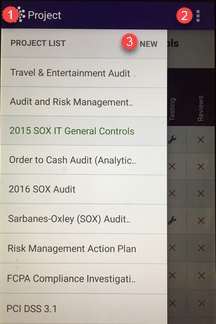
Components
| Number | Name | Description |
|---|---|---|
| 1 | Project List |
Provides a list of all active projects in the Diligent One instance |
| 2 | New | Provides the option to create a new project |
| 3 | Organizational tools, supporting documentation, and log out |
Provides access to the introductory guide, Diligent One Help, Support, privacy policy, log out, and the following organizational tools:
|
Dashboard
The figure below displays the components on the dashboard. The dashboard opens when a project is selected from the active projects list on the home page.
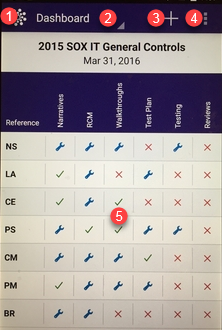
Components
Note
- Interface terms are customizable, and fields and tabs are configurable. In your instance of Diligent One, some terms, fields, and tabs may be different.
- If a required field is left blank, you will see a warning message: This field is required. Some custom fields may have default values.
| Number | Name | Description |
|---|---|---|
| 1 | Project List |
Provides a list of active projects available in the Diligent One instance |
| 2 | Project phases and items |
|
| 3 | Create options | Provides options for creating projects and project items |
| 4 | Organizational tools, supporting documentation, and log out |
Provides access to the introductory guide, Diligent One Help, Support, privacy policy, log out, and the following organizational tools:
|
| 5 | Project phases |
Provides an overview of project phases and their associated statuses Tip
You can tap on any project phase to redirect to the appropriate page. |
Security features
To protect your data and prevent access to sensitive information via the Recents screen, you cannot:
- take screenshots from the Android app
- cast or mirror the Android app screen to another device