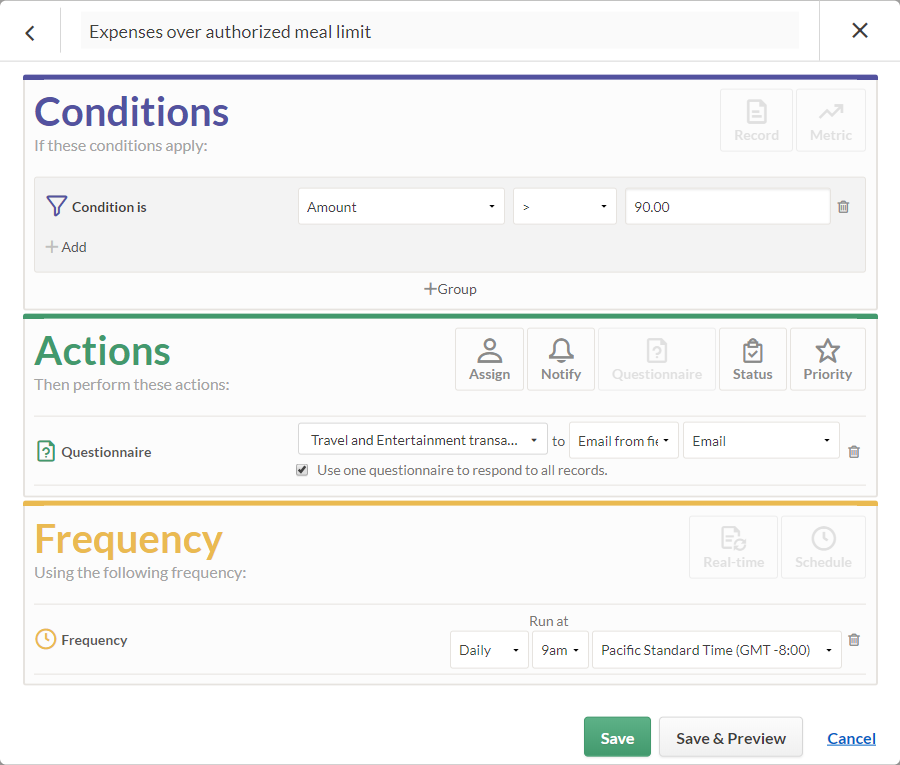Gathering responses from questionnaires
Questionnaires are used to gather information from respondents and contextualize data. Each Collection can have one or more questionnaires that you deploy as surveys, event reports, or as follow-up mechanisms when remediating records.
How do questionnaires work?
In each Collection, you can create one or more questionnaires. Once a questionnaire exists, you can deploy it to gather information from respondents using the following methods:
- Survey questionnaire sent to known or anonymous respondents to answer
- Event Report questionnaire posted as an anonymous link to report events or incidents
- Remediating records questionnaire assigned to individuals or workflow groups to provide follow-up information on specific records
Responses are captured in the specified table with each question defined as a distinct column. Depending on how you deploy the questionnaire, different rules apply for:
- how many times the questionnaire can be completed
- whether or not a response can be updated
Note
You can add up to 500 questions to a questionnaire. However, if any table linked to the questionnaire reaches 500 columns in total, then you cannot add more questions.
For example, if a table with 100 columns is linked to a questionnaire, then the questionnaire is limited to 400 questions.
Questionnaire security
Questionnaires and responses are handled in a secure environment and all data is encrypted in transit and at rest. All data is transferred over a secure HTTPS connection.
Each questionnaire you deploy is accessed via a tokenized URL that is automatically generated. The tokenized URL contains a combination of upper case, lower case, numeric, and special characters.
Caution
Since the tokenized URL acts like a password, it is important to keep it secure and private. Avoid sharing the tokenized URL with other parties. The tokenized URL is intentionally complex to ensure data access security. You have a 1 in 700 decillion chance of inputting the correct URL path to a single record.
Questionnaire expiry
Some questionnaire recipients need to complete questionnaires in the time allowed by your session timeout setting.
- If a recipient is part of your instance, he or she must complete the questionnaire in the time allowed by your instance's session timeout setting. If you create long questionnaires for people in your instance, ensure your session timeout is long enough for someone to complete your questionnaires. For more information on changing this setting, see Updating organization settings.
- If a recipient is not part of your instance (for example, you are emailing a questionnaire to someone who does not use Diligent One), the recipient's questionnaire session will expire after 7 days.
Note
When a recipient is answering a questionnaire, data is automatically saved every 15 seconds for most Response Types (Single choice, Dropdown, Paragraph, etc.). However, for the Attachment response type, auto-saving occurs every 30 seconds. This feature helps to prevent data loss, particularly during extended sessions, such as lengthy questionnaires, in the event of a session timeout.
Example
Automated follow-up questionnaires
You monitor employees claiming expenses over the authorized meal limit of $90.00 in a Data Analytic. For each employee that submits a claim exceeding the limit, you want to send a questionnaire containing questions about your company's Travel & Entertainment policy.
To automate this process, you create a trigger that identifies meal claims exceeding the limit, and then emails a questionnaire link to the employee associated with the claim.
Responses are recorded as additional columns on the record that triggered the questionnaire.
The Data Analytic
| Employee No | Department | Date | Amount | |
|---|---|---|---|---|
| 1001 | IT | 07-Jun-14 | mark_shire@example.com | 20.02 |
| 1002 | Research and Development | 03-Jun-14 | priya_mogham@example.com | 50.87 |
| 1003 | HR | 04-Jun-14 | cynthia_chan@example.com | 120.32 |
| 1004 | Marketing | 07-Jun-14 | tran_smith@example.com | 11.32 |
| 1007 | Marketing | 07-Jun-14 | clara_johnson@example.com | 40.67 |
| 1008 | Sales | 02-Jun-14 | mary_jenkins@example.com | 92.36 |
| 1009 | Research and Development | 06-Jun-14 | brian_wu@example.com | 18.00 |
| 1010 | HR | 06-Jun-14 | gerry_jones@example.com | 67.02 |
Trigger configuration