Triggering automated activity
Triggers are automation tools that monitor record data or metrics. Triggers perform a set of actions whenever specific conditions or thresholds are met. Use triggers when you want to automate aspects of your company's workflow.
Trigger types
| Type | Description | Use cases |
|---|---|---|
| Record | Executes a set of actions based on record data or information. |
|
| Metric | Executes a set of actions when aggregated metric data crosses a threshold. |
Monitor key indicators and notify stakeholders of changes. |
Trigger on records example
Scenario
You need to create a trigger that detects when a record is assigned a priority of Critical, and notifies the manager overseeing the project (Jane Doe) whenever this occurs. The trigger should run every Monday at 8am Eastern Standard Time (EST).
Process
You configure the trigger as follows:
- Conditions Record: Priority is Critical
- Actions Notify: Jane Doe
- Frequency Schedule: Weekly, Monday, 8am, Eastern Standard Time (GMT -5:00)
Result
When a record is assigned a priority of Critical, Jane Doe is notified by email. The trigger runs every Monday at 8am Eastern Standard Time (EST).
Trigger on a metric example
Scenario
You need to create a trigger that detects a Top Talent Loss risk for your company. If 15 employees leave the company within a 30-day time period, the CEO, Max Wells, and VP of Talent, Linda Tang, need to be notified by email.
Process
You configure the trigger as follows:
- Metric Name KRI - Top Talent Loss
- Conditions Metric
- Metric: Employees off-boarded
- Condition: Greater than
- Value: 15
- Threshold Color: Red
- Actions Notify: Max Wells, Linda Tang
- Frequency Schedule Monthly, Friday, 9am, Eastern Standard Time (GMT -5:00)
Result
When the metric reaches a threshold that is greater than 15 within a 30-day calculation period, the trigger executes, and both Max Wells and Linda Tang receives an email notification.
How triggers run
Triggers run based on conditions that you define. For a record trigger, a condition may be a simple, single expression or a more complex group of expressions. Metric triggers use a single condition that defines a threshold.
Whenever the conditions of a trigger evaluate to true, the actions that you configure in the trigger run automatically.
Simple expression
A simple expression is a single conditional test run against a single column. The trigger runs against those records that evaluate to true.
Depending on the field's data type and whether or not the field is a data or information field, the operators available to you in each conditional expression change.
Example
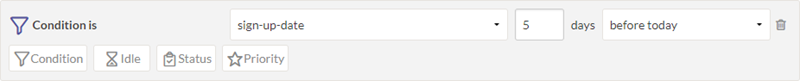
Expression group
An expression group is a set of multiple simple expressions joined within a group. The trigger runs against those records where the group evaluates to true.
When you create a group, you select one of the following logical operators to define how the group evaluates:
- ALL each simple expression in the group must evaluate to true for the group to evaluate to true
- ANY a minimum of one simple expression in the group must evaluate to true for the group to evaluate to true
Expression group examples
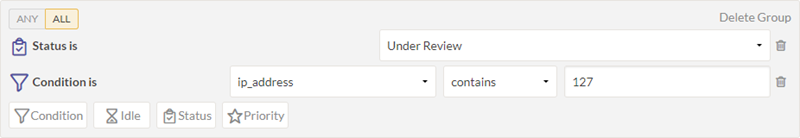
Combined expression
A combined expression is a set of multiple expression groups. The trigger runs against those records where the combined expression evaluates to true.
When you create multiple expression groups, you select one of the following logical operators to define how the combined expression evaluates:
- AND each expression group in the combined expression must evaluate to true for the combined expression to evaluate to true
- OR a minimum of one expression group in the combined expression must evaluate to true for the combined expression to evaluate to true
Combined expression examples
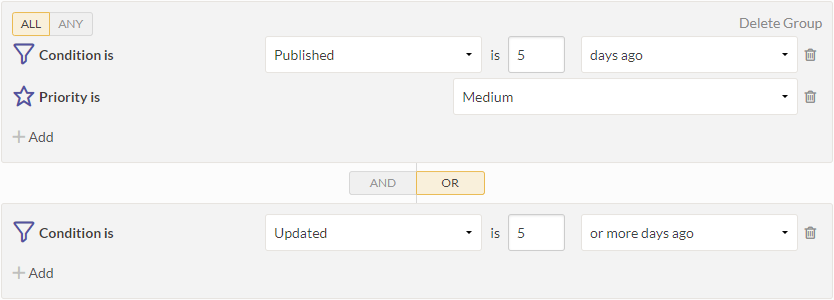
Metric thresholds
When you configure a metric trigger, you define a threshold condition that tests the value of the calculation in the metric for the current calculation period. If the condition evaluates to true, the trigger runs and notifies the stakeholders configured in the actions area of the trigger.
For more information, see Triggering actions from metrics.
When triggers run
| Option | Description | Examples |
|---|---|---|
| Real-time |
Triggers that run in real-time execute when the event or change the trigger is based on occurs. Note Because real-time triggers rely on record changes to run, triggers that use idle record conditions must be configured using a schedule, not real-time. |
Metric triggerFor a metric trigger, if the metric calculation updates and the value crosses the trigger threshold, the trigger action runs and notifies relevant stakeholders of the change. Record triggerFor a trigger based on record priority, if a user changes a record's priority to the priority used in the trigger condition, the trigger action runs when the update is made. Questionnaire triggerFor a questionnaire trigger, if a user responds to the selected questionnaire for the table the trigger is configured on, the trigger conditions are evaluated and the trigger action runs. |
| Schedule |
Triggers that run on a schedule execute according to the specified run time:
Intervals are measured from the start date that you specify. Setting a trigger schedule allows you to control how often you receive email notifications for triggers. Note Triggers configured before August 31, 2016 have a default run time of 5:00 AM UTC in Canada and 12:00 AM UTC for all other regions. Note Time changes due to daylight savings time can cause overnight triggers to execute in ways you did not expect. For more information, see How daylight savings time affects scheduled triggers. |
Metric triggerFor a metric trigger, the trigger runs on a monthly frequency on the 15th day of the month at 9 AM. If the metric value is across the trigger threshold at this date and time the trigger action runs and notifies relevant stakeholders of the change. Record triggerFor a trigger based on record priority, the trigger runs on a daily frequency at 1 PM. If a record's priority is the same as the priority used in the trigger condition at this time, the trigger action runs. |