Get started with Robots scripting and the Diligent HighBond API
This getting started tutorial introduces you to native, cloud-based scripting in Diligent One, using the Robots app, and to the HighBond API (application programming interface).
Scripting in Robots combines the full power of Python and all its supported libraries with HighBond Command Language (HCL), our custom Python library for domain-focused data analysis and Diligent One automation.
The HighBond API allows you to interact programmatically with Diligent One to create, read, update, or delete data, and automate operations.
| Requirement | Details |
|---|---|
| Estimated time |
Part 1 45 to 60 minutes Part 2 30 to 45 minutes Part 3 30 to 45 minutes Tip Feel free to pace yourself. You can do each part of the tutorial separately. |
| Experience | No previous scripting or API experience is required. Some basic data analysis experience is assumed, but not absolutely critical. |
| Diligent One apps |
|
| Diligent One permissions | Platform home System Admin |
What will I learn?
This three-part tutorial contains sections that build upon one another to give you practice using native scripting in Robots with the HighBond API. It also introduces you to using Robots scripting with the Python Requests library to connect to the HighBond API or to third-party APIs.
Tip
If you're new to Python, APIs, or scripting in general, don't worry too much about terms like "library", "method", "request", "object", and so on. You'll become more comfortable with the terminology as you encounter it in the context of the hands-on familiarizing in this tutorial and elsewhere.
| Part | Section | Details |
|---|---|---|
|
The sections in Part 1 cover the basics, and must be done as a unit. |
Sign in to Diligent One and do some set-up tasks |
|
| Create and test the script in interactive mode |
|
|
|
Part 2: Increase your knowledge The sections in Part 2 progressively increase your knowledge. |
Extend the script to do more |
|
| Schedule a Robots task to run the script |
|
|
|
The sections in Part 3 show you how to use the Python Requests library in Robots scripting. |
Use the Python Requests library with the HighBond API |
|
| Use the Python Requests library with a third-party API |
|
Some quick background regarding Diligent One, the Robots app, and APIs
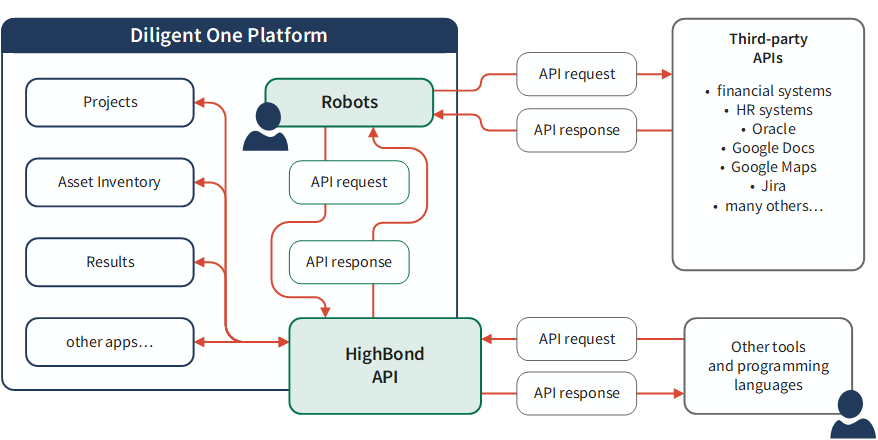
Diligent One and the Robots app
Diligent One is a cloud platform for managing your organization's governance, risk, and compliance activities. Diligent One includes the Robots app, which provides data analysis and data automation capabilities for the platform.
The HighBond API
The HighBond API is the developer interface for the Diligent One Platform. You can use the API to interact programmatically with Diligent One – that is, by writing code to interact with Diligent One rather than by performing actions manually through the Diligent One user interface.
A variety of possibilities
In this tutorial we're going to use a Robots script, Python, and HCL to make requests, or calls, to the HighBond API. However, you can access the HighBond API using any tool and programming language that supports interacting with a REST API.
Likewise, Robots scripts aren't limited to interacting with only the HighBond API. You can use them to interact with any third-party API that Python can access. We'll look at that process in Part 3 of the tutorial.
Let's get started!
Okay, you now have a high-level understanding of Diligent One, Robots, and APIs. Let's get started building your first Robots script and making a call to the HighBond API.
Go to > Part 1: The basics