Navigating the Strategy app
Strategy is an app in Diligent One.
When you open the Strategy app, the home page displays your company's risk profile. Each state is displayed in a separate column, and you can move risks from one state to another based on your company's risk assessment and risk appetite.
Home page
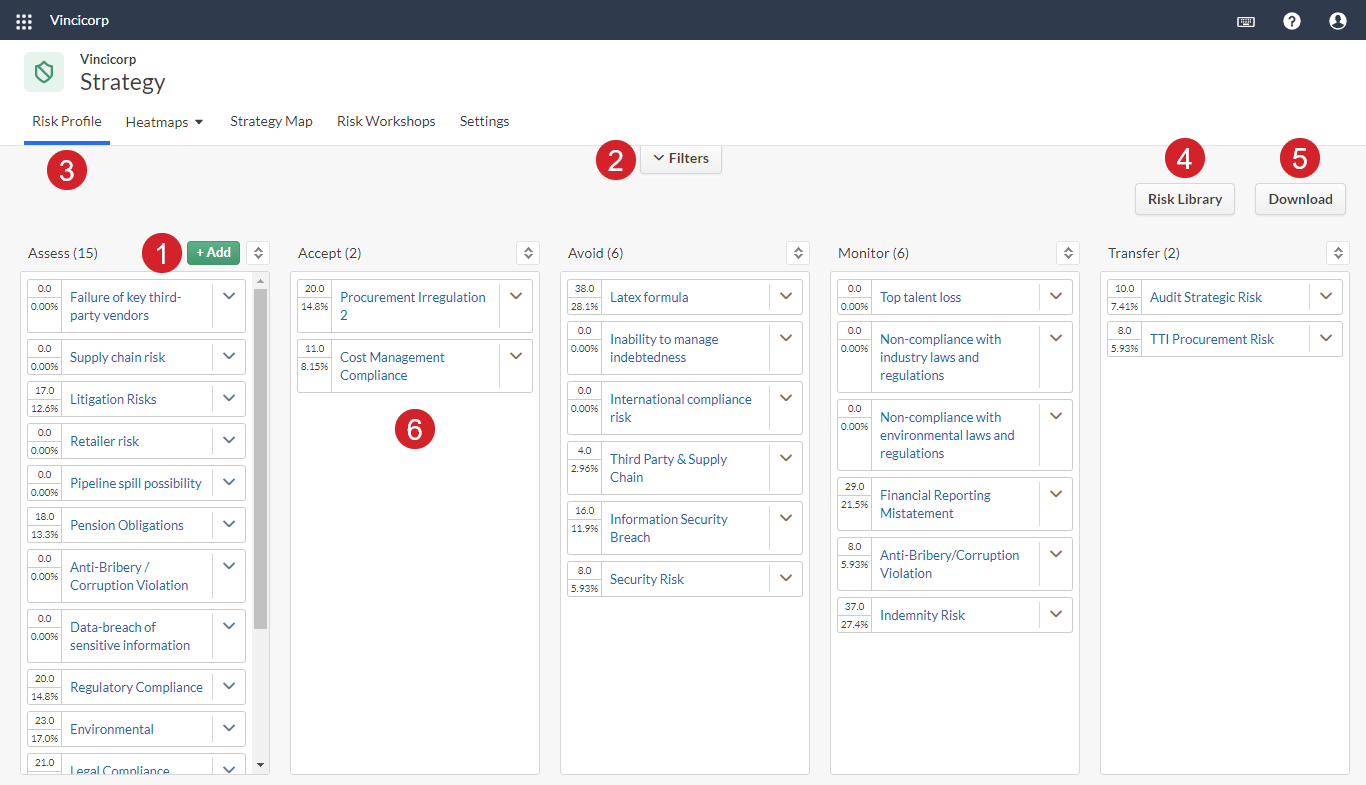
Components
Note
- Interface terms are customizable, and fields and tabs are configurable. In your Diligent One organization, some terms, fields, and tabs may be different.
- If a required field is left blank, you will see a warning message: This field is required. Some custom fields may have default values.
| Number | Name | Description |
|---|---|---|
| 1 | + Add | adds risks individually to your risk profile |
|
2 |
Filters |
|
| 3 | Tabs |
|
| 4 | Risk Library |
allows you to import common key risks to your risk profile. The risks are disclosed across a given industry. Risks are curated and normalized from S&P 500 10-k reports, Basel, and more. |
| 5 | Download |
your risk profile in .xlsx format Applied filters are saved and reflected in the Excel file. |
| 6 | Risk Profile | provides a view of all strategic risks associated with the company |
What to do next
Follow short and simple workflows to get started in Strategy: User personas