Strategy activity logging
Activity logging records all changes that users make. Whenever an item is created, updated, or deleted, an entry is logged to track the changes and preserve a complete history of your company's data.
How it works
What gets logged?
When a user creates, updates, or deletes an item, the following information is recorded in the activity log:
- type of item
- user that performed the action
- date and time of the action
- details of the action, including a before and after difference display
Note
Only activities that occur within the context of a risk are recorded in the activity log. Activities that impact the entire Strategy app, such as updating user roles, are not recorded at this time.
Security and access
Users can only access and view activity log information for items that they have permission to view. The activity log does not display the change history for items that users cannot access due to insufficient permissions.
Example
Updating a risk title
You added a risk to your risk profile and named it Anti-Bribery Violation. After discussing the risk with your manager, you decide to rename it Anti-Bribery / Corruption Violation and ask your colleague Michelle Vinci to make the change.
When you review the activity log, you see the following entry:
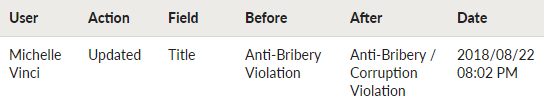
View a risk's activity log
-
From the Platform home page (www.diligentoneplatform.com), select the Strategy app to open it.
If you are already in Diligent One, you can use the left-hand navigation menu to switch to the Strategy app.
Note
Diligent One Platform also supports the domain www.highbond.com. For more information, see Supported domains.
- In the Risk Profile, click the risk you want to open.
- Click the Activities tab.
Result The activity log associated with the risk displays.
- Optional. Use any of the filter options to limit the actions shown in the summary table:
Note
You can combine any filter selections together to refine the list of actions displayed in the table. To clear all filters that you apply, click Clear.
Filter Description Example Date range Specifies the date range to show activity for. Actions that occurred between the start and end date are shown.
Use the arrows to scroll through periods of time. You can specify weekly, monthly, or custom date ranges.
If the Time Machine filter is applied, logs are filtered to the selected starting date.
Last 30 days Users Includes actions completed by the selected users only. You can select one or more users to view at once.
John Doe