Taking or releasing ownership of a task
You may be automatically assigned tasks, or you can take ownership of a task if you are in the task's review queue. Once you have ownership, you can review the document and add comments or edit the document, as allowed. If a Due Within number of days from task start to completion is set and the days are exceeded, you will receive a Late Task email notification.
Who owns a task?
ドキュメントの[レビューサイクル]タブから、以下の図に示すように、所有者をすばやく特定することができます。
あなたが所有するタスク:
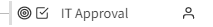
他の人が所有するタスク:
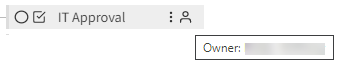
誰からも所有されていないタスク:
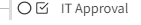
Manage ownership from the Review Cycle tab
Steps to take ownership or release ownership of a task follow.
-
Access the document. See Finding and managing documents.
-
From the document's Review Cycle tab, select the task.
-
Select the three dots at the right of the task name.
-
Select one of the following:
-
Take Ownership to perform work on the task.
-
Release Ownership to let another person in the review queue work on the task. The task remains open for any number of users to take ownership until the task is marked as completed
 .
.
-
Managing ownership from the Tasks page
You can also take or release ownership from the Tasks page:
-
左のメニューから[タスク]を選択し、タブを選択します。
-
[マイタスク]タブを選択すると、所有権を取得し、完了する必要のあるタスクが表示されます。
-
[未割り当て]タブを選択すると、キューに割り当てられているタスクが表示されます。
-
-
所有権は取得したりリリースしたりできます。タスクの右側で、所有権をリリースするには [-] を、所有権を取得するには [+] をクリックします。チャットアイコンをクリックして、他の人にチャットメッセージを送信します。
-
タスクのリンクを選択して、タスクに移動して作業を完了します。
-
ドキュメントの[レビューサイクル]タブから、自分のタスクを見つけます。