Recreate your AX repository structure in Robots

Important
Only proceed with the migration if you have completed the prerequisite tasks. For more information, see Prerequisites (before you start the migration).
The best approach for migrating scripts and data from AX to Robots is to set up the structure of the destination before you start moving anything. If you know exactly where each file is going before you move it, the migration will proceed more smoothly. The greater the amount of content you intend to move, the more important a well-organized destination becomes.
Suggested guidelines
Both AX and Robots offer a certain amount of flexibility when structuring your repository content. Ultimately, you are free to structure content in whatever manner best suits your organization's business processes.
- One AX folder could equate to one robot
If you have been using a single AX folder for the scripts and tables from a single Analytics project, you can continue that one-to-one relation. Instead of an AX folder, you will now use a container in Robots called a robot. The Robots method for structuring content is explained in more detail below.
- An iterative approach
You do not need to recreate your entire AX repository structure all at once – although you can if you are ready to move forward. If you are piloting the migration by initially replicating only one or two automated processes in Robots then you only need to recreate the structure for those processes.
- Consider dependencies
Do some of your automated processes depend upon other processes completing first? For example, you may have a process that imports data from a data source, and then subsequent processes that analyze the data. If you take an iterative approach, make sure you follow a logical sequence and replicate any parent processes first, before replicating the dependent processes.
- Do some housecleaning
The migration is an ideal opportunity to rethink the organization of your repository. Is the organization confusing or less effective in some areas? Should you merge the content of some folders, and split the content of others?
- Do not migrate content you no longer need
Do not migrate any old content that you no longer require.
Comparing how AX and Robots structure content
AX method
AX uses a traditional expandable tree view with a multi-level hierarchy for structuring content. Collections and folders are organizational containers that comprise the second and third levels of the hierarchy. Folders contain analytic scripts, Analytics data tables, and non-Analytics related files such as Excel spreadsheets.
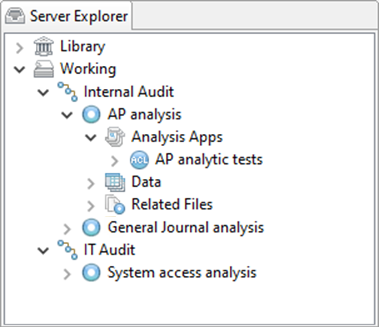
Robots method
Currently, Robots use a single level of organizational containers called robots, arranged in a grid view on a dashboard. Each robot contains a set of tabs that organize the same content as that stored in AX.

Equivalent content and process locations in AX and Robots
The table below maps the locations of AX content and processes to the equivalent locations in Robots.
| Content or process | AX location | Robots location |
|---|---|---|
| repository | Server Explorer tree view | dashboard grid view |
| organizational container | collection > folder | robot |
| analytic script | folder > Analysis Apps > analysis app | robot > Script versions tab |
| Analytics data table | folder > Data | robot > Input/Output tab > Other tables section or Linked tables section |
| Related files such as Excel and *.csv | folder > Related Files | robot > Input/Output tab > Files section |
| Run or schedule analytic job or robot task | Run or Schedule dialog box | robot > Tasks tab |
| View status of analytic job or robot task | Job Status window > Analytic Jobs tab | robot > Task runs tab |
| View details of output results | Properties window > Analytic Job Details tab | robot > Task runs tab > Task run details side panel |
Create robots to structure content and automated processes
Regardless of how you structure your organization's content in Robots you need to create a number of robots to contain the content and organize automated processes.
You can start by creating one or two test robots, or you may be ready to build a full collection of robots capable of housing all the content and processes in your current AX repository. For now, the robots will be empty because you have not yet migrated scripts and data from AX.
For detailed information about creating robots, see Creating and managing a robot.
- From the Launchpad home page (www.highbond.com), under Audit & Analytics, select the Robots app.
You need to sign in to Diligent One if you are not already signed in.
- From the dashboard in Robots, select ACL Robots.
- Click Create an ACL robot.
- Select an icon and enter a name for the robot.
Note
Do not use currency symbols anywhere in the robot name, for example: "$", "€".
- Optional. In the Description field, describe the robot so that other users understand what the robot does.
- Click Create an ACL robot.
The robot is created and added to the dashboard.
- Create the additional robots that you require to build out your organizational structure in Robots.
If you are taking an iterative approach to the migration, you can create just the robots that you need at this point. Creating new robots is quick and easy and you can create additional robots at any time.
A word about the AX Working directory and the Library
The AX repository has two separate areas, the Working directory and the Library, that allow you to segregate working content and more permanent, admin-controlled content. Robots does not have a similar high-level division. Instead, you can configure one or more robots to restrict access to Robots Admins only, and any regular users that you specifically designate. For users without access to a restricted robot, the robot does not even appear, although you can set up shared tables to provide access to data in a restricted robot.
For more information, see Robots app permissions and Sharing and linking data tables in ACL robots.
What to do next
Once you have created the robots to contain one or more automated processes you are ready to start migrating scripts: Migrate scripts from AX to Robots.