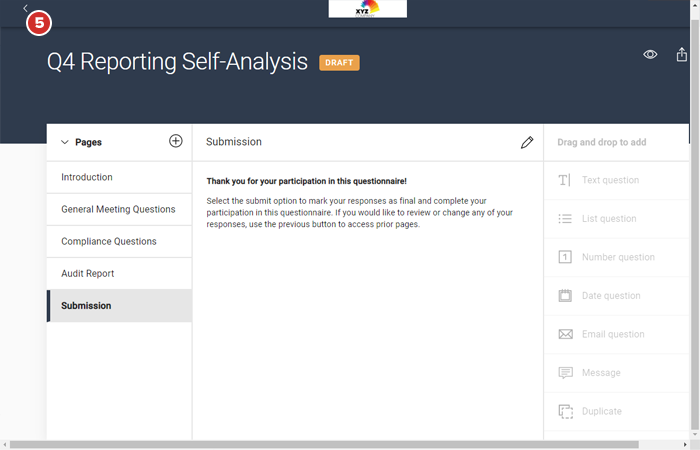Finalizing the questionnaire
This topic describes how to edit the final page of your questionnaire, and preview the appearance of the questionnaire to respondents.
-
In the Questionnaire Builder, select the Submission page.
-
To edit the final message in the questionnaire, select the Edit button, and enter your desired changes. You may also use the default message without editing it.
-
To test the questionnaire, select the Preview icon. The questionnaire is displayed as it would be to directors.
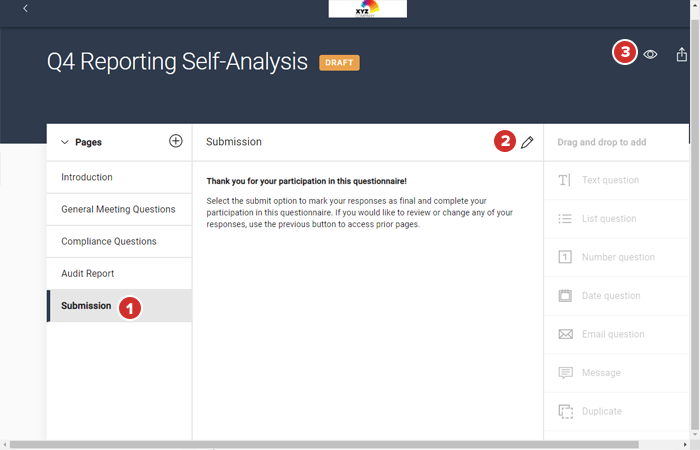
-
To end the preview session and return to the Questionnaire Builder, select Exit preview mode.
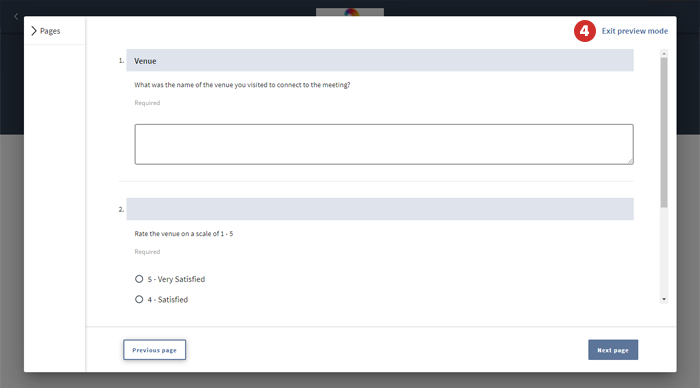
-
To return to the Questionnaire Manager screen, from which you can publish the questionnaire, select the Back arrow from the Questionnaire Builder screen.