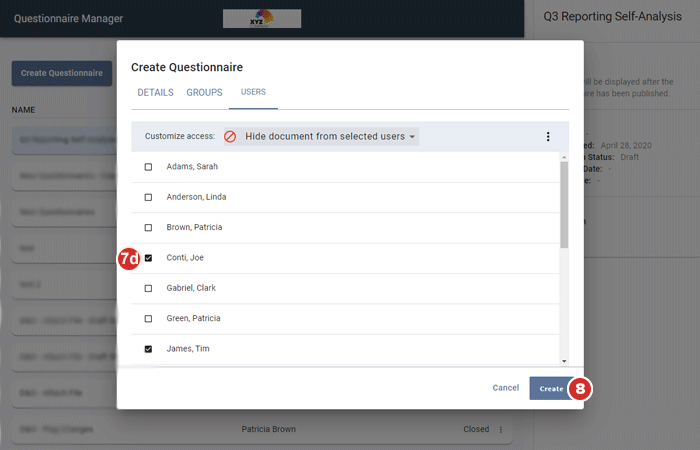Creating a questionnaire
Questionnaires provide an easy way to gather detailed feedback from any user of your Diligent Boards site. This topic describes how to build a new questionnaire from scratch.
-
To add a questionnaire to your Diligent Boards site, select Manage Questionnaires from the left-hand navigation menu.
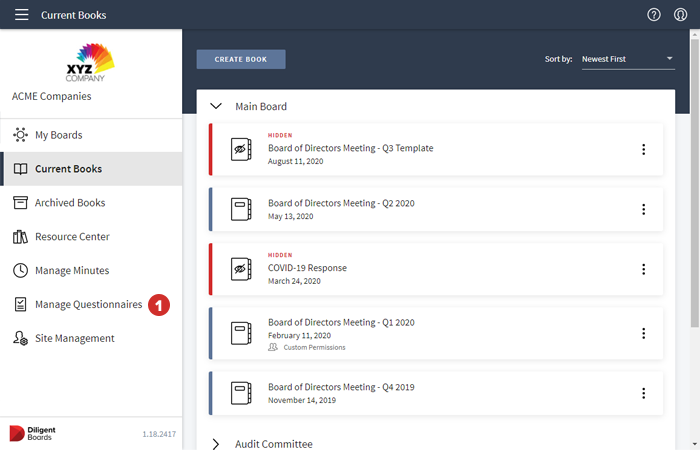
-
To create a new questionnaire, select Create Questionnaire.
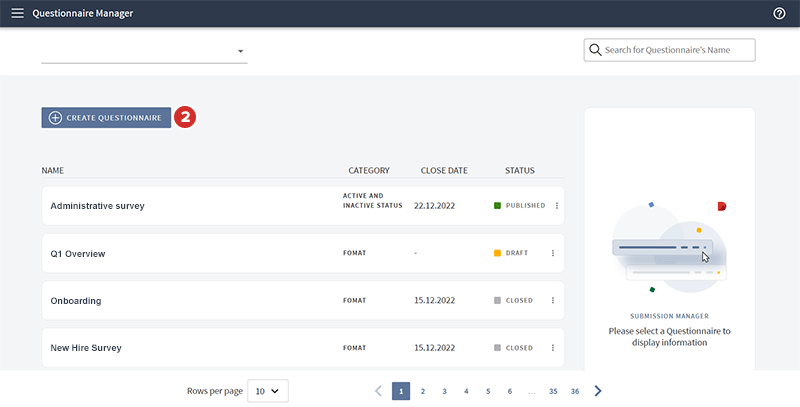
-
Enter a name for the questionnaire in the Questionnaire Name field.
-
To help organize questionnaires, you can enter a Category and/or Description. Only administrators will see this information.
-
To create a prefilled questionnaire, select the Prefilled Questionnaire option to enable it. Prefilled questionnaires allows administrators to answer questions on behalf of all participants. The questionnaire can then be published with those answers "prefilled" and ready for submission.

-
Select the Groups tab to specify the groups or committees to which the questionnaire should be distributed.
-
If no one in a group should have access to the questionnaire, set that group to No Access.
-
To allow members of a group to view and complete the questionnaire, set that group to Read Only.
-
To allow administrators from a group to edit a questionnaire, and to grant access to other group members to view and complete the questionnaire, set that group to Can Edit.
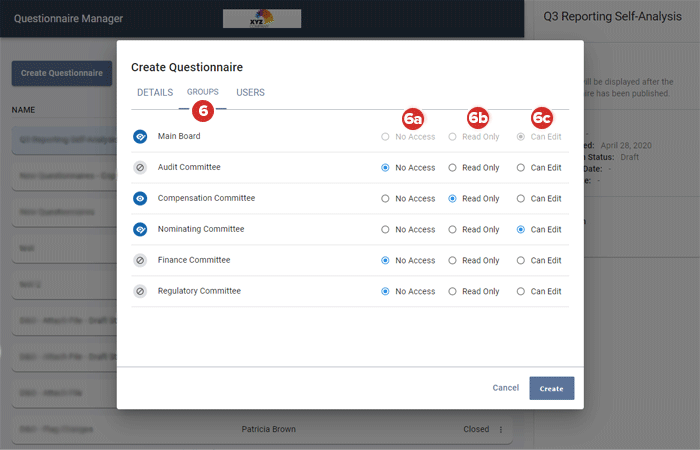
-
-
If you need to make individual exceptions to the group access settings, select the Users tab. Here, you can specify questionnaire access for specific individuals.
-
Select the Customize access dropdown menu to view individual access options.
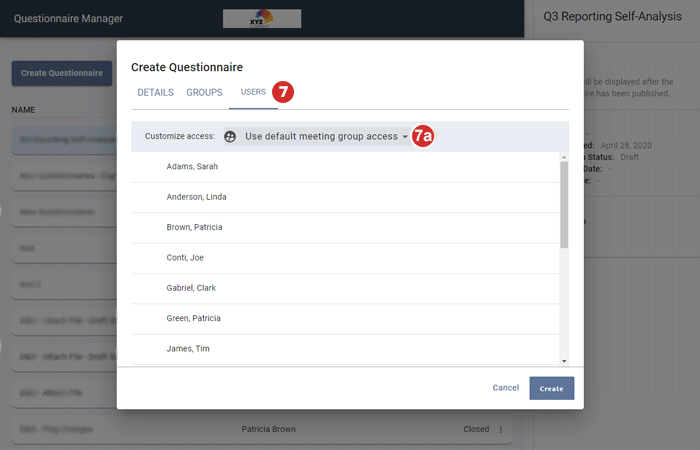
-
If you would like to grant access to certain individuals who did not receive access via group settings, select Show document to selected users.
-
If you would like to block access to certain individuals who would have received access via group settings, select Hide document from selected users.

-
After you have selected one of the above options, select the checkbox next to each user to whom that condition should apply.
-
-
Select Create. The Adding an Introduction page to a questionnaire opens where you can add, edit, or remove questions.