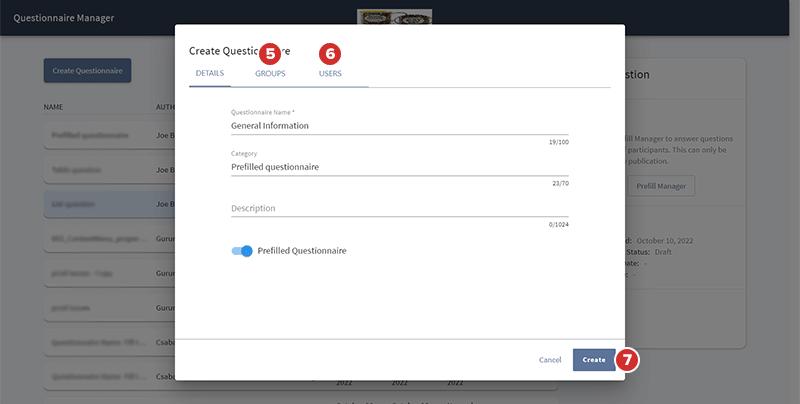Creating prefilled questionnaires
Creating a prefilled questionnaire allows administrators to answer questions on behalf of some or all participants. The questionnaire can then be published with those answers "prefilled" and ready for submission.
-
To create a prefilled questionnaire, select Create Questionnaire.
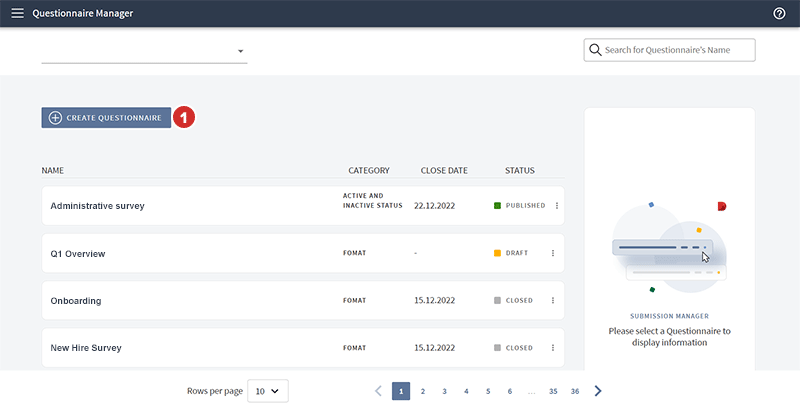
-
Enter a name for the questionnaire in the Questionnaire Name field.
-
To help organize questionnaires, you can enter a Category and/or Description. Only administrators will see this information.
-
Select the Prefilled Questionnaire option to enable it. You'll be able to change this setting after creating the questionnaire, if necessary.
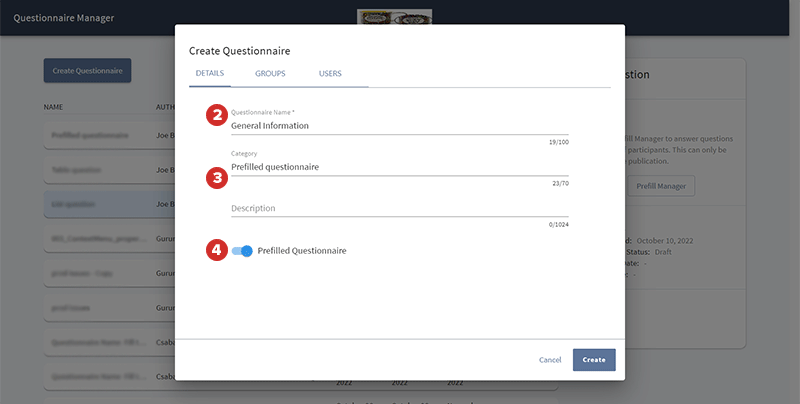
-
Select the Groups tab to specify the groups or committees to which the questionnaire should be distributed.
-
If you need to make individual exceptions to the group access settings, select the Users tab.
-
Select Create. The Questionnaire Builder opens. Once you've added questions, open the Prefill Manager to begin answering questions on behalf of participants.