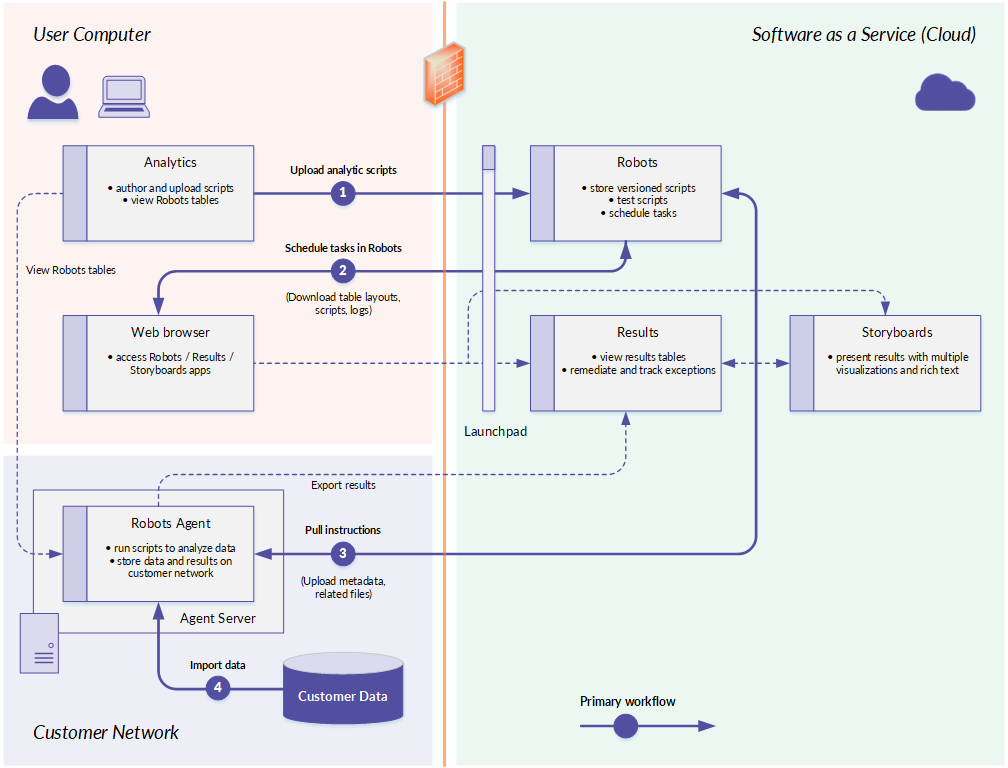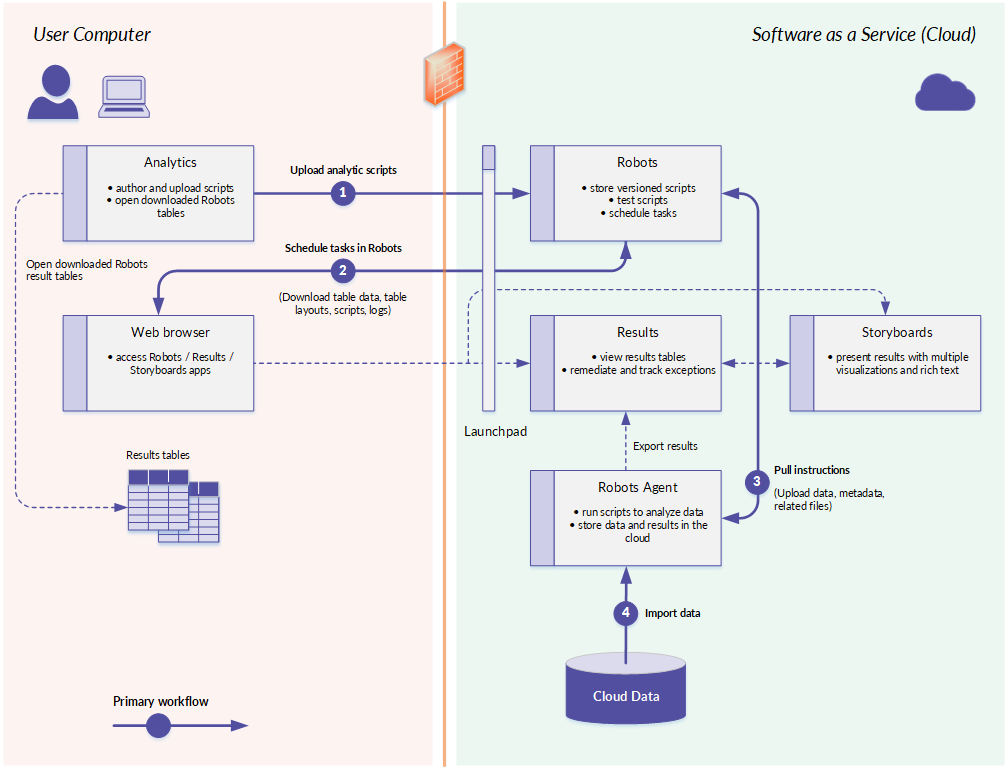Robots and Robots Agent administration
Robots is a Diligent One app that also forms part of the ACL Robotics product suite. Robots administration includes user and agent management for the app.
For companies with an on-premise Robots Agent, administration also includes verifying that system requirements are satisfied on the server running the installed agent, and that server security is properly configured.
Note
For information about assigning roles and permissions to users in Robots, see Robots app permissions.
For information about using Robots, see Overview of Robots.
Does management of a Robots Agent apply to me?
Management of a Robots Agent is not required for some customers. If either of these situations describe your use of Robots, agent management does not apply to you:
-
Professional Edition You are using ACL Robotics Professional Edition.
Professional Edition does not allow use of an on-premise Robots Agent. The only management task that you may need to perform is switching between non-Unicode and Unicode editions of the cloud-based Robots Agent. For more information, see Character encoding used by the Robots Agent.
-
Python/HCL scripts You are using only HighBond robots or Workflow robots and Python/HCL scripts. You do not use ACL robots with ACL scripts.
Python/HCL scripts do not use the Robots Agent. They use a cloud-based Python engine located in the Diligent One AWS environment and not accessible to customers. Management of the Python engine is not a customer responsibility.
ACL Robotics architecture and workflow
The ACL Robotics architecture and workflow differs depending on the type of Robots Agent in use.
Organizations with ACL Robotics Enterprise Edition have the option of using an on-premise Robots Agent or a cloud-based Robots Agent.
Individuals and organizations with ACL Robotics Professional Edition are restricted to a cloud-based Robots Agent only.
| On-premise Robots Agent | Cloud-based Robots Agent |
|---|---|
|
|
|
Current version of cloud-based Robots Agent
The current version of the cloud-based Robots Agent is 19.0. Diligent updates the cloud-based Robots Agent to keep it in sync with the currently released versions of Analytics and the on-premise Robots Agent.
Version alignment between Analytics and an on-premise Robots Agent
If your organization uses an on-premise Robots Agent, a best practice is to develop analytic scripts in a version of Analytics that matches the version of your Robots Agent. Using matching versions is not a requirement. However, scripts will fail if they include newer ACLScript functionality not supported by an older Robots Agent.
Administration tasks
Note
You must be a Robots Admin to perform user management. You must have the Manage Agent permission to perform agent management. For more information, see Robots app permissions.
| Task type | Tasks and task information |
|---|---|
| Review specifications and limits | Robots specifications and limits |
| User management |
|
| Robots Agent installation and administration | On-premise Robots Agent system requirements |
| On-premise Robots Agent security | |
| Installing or upgrading an on-premise Robots Agent | |
| Manually registering an on-premise Robots Agent | |
| Changing the Robots Agent service account | |
| Configuring an on-premise Robots Agent | |
| Uninstalling an on-premise Robots Agent | |
| Changing the type of Robots Agent | |
| Enable the AI Script Assistant | Robots app permissions |