Working with data in Robots
Automation in Robots typically requires performing operations with data. You input data to an automated process, and the process is very often designed to output data as a result.
Categories of Robots data
The data associated with Robots can be generally categorized as either input data or output data:
-
Input data data input by a script as part of an automated process
-
Output data data output by a script as part of an automated process
Within the general categories of input and output data are several sub-categories of data, summarized below.
| Data general category | Data sub-category | Description |
|---|---|---|
| Input data | External data | Data input by a script from a source outside Diligent One |
| Diligent One data | Data input by a script from a Diligent One app other than Robots (where supported) | |
| Stored data |
Data input by a script from the data storage area in a robot Data can be stored in Robots using any of the following methods:
|
|
| Output data | Working data |
Data output by a script that is configured to save data to the data storage area in a robot. Working data remains dynamic (writable) and can be updated by a subsequent task run (script run). |
| Results data |
Data output by a script that is configured to output results. The results data associated with each task run (script run) is unique and separate from the results data in any other run of the same task. Results data is a read-only end product that you can download to view. You cannot update results data in Robots. |
|
| Exported data |
Data output by a script that is configured to export data. Data can be exported to two different locations:
|
Data that is both output and input
Depending on the point in an automation process, two sub-categories of data described above can be either output data or input data.
| Data sub-category | Data general category | Description |
|---|---|---|
| Working data | Output | A script imports external data and prepares it. The prepared data is output as working data to the data storage area in a robot. |
| Input | A subsequent script inputs the stored working data. The script performs analysis on the working data and outputs results data. | |
| Exported data | Output | An on-premise Robots Agent runs an ACL script in an ACL robot that exports data from a locally stored Analytics table. The exported data is uploaded as working data to a cloud-based HighBond or Workflow robot. |
| Input | A subsequent script in the HighBond or Workflow robot inputs the stored working data. The script performs analysis on the working data and outputs results data. |
Data flows in Robots
The diagram below illustrates the different ways that data can flow into, around, and out of a robot.
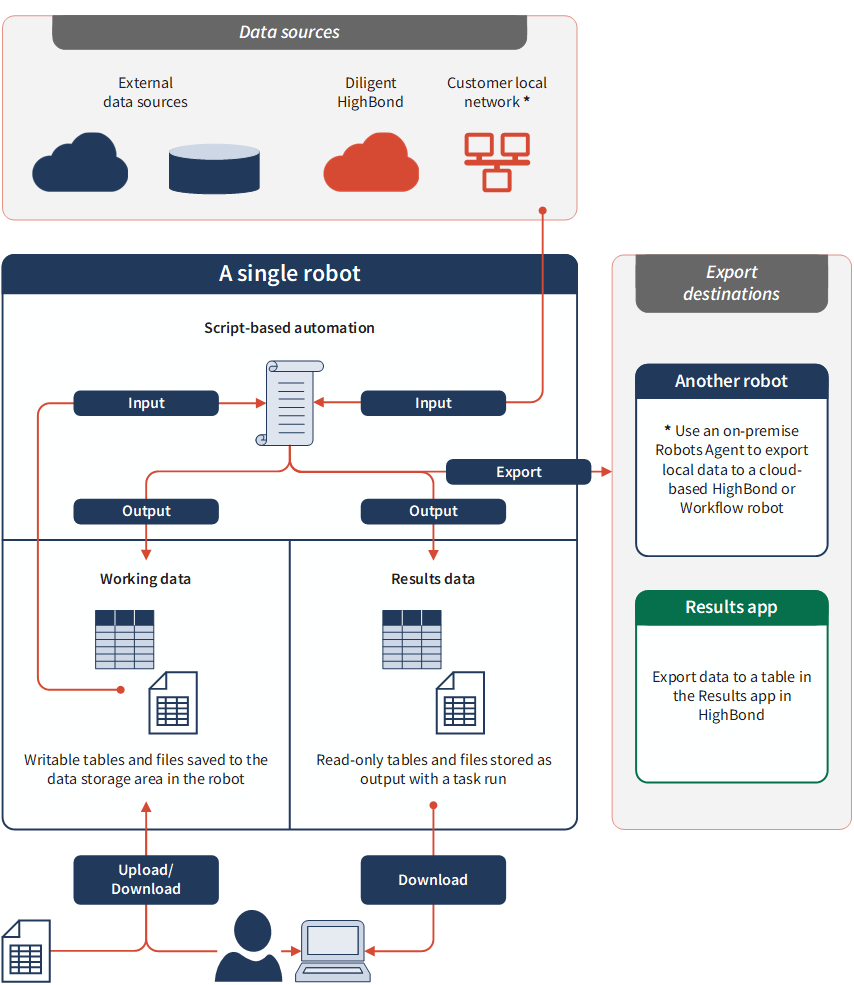
Development mode and production mode
Robot tasks, and all input and output data contained in a robot, are segregated by mode. Data that is output in one mode, or manually uploaded in one mode, is not available in the other mode. For more information, see Development mode and production mode in Robots.
Supported data formats
The two types of scripts that you can use for Robots automation – ACL scripts and Python/HighBond Command Language scripts – let you work with a wide range of data formats.
You can input data from:
-
on-premise data sources
-
cloud-based data sources
-
file-based data sources such as Excel, CSV, and delimited text files
-
Analytics tables
You can output data to:
-
Analytics tables
-
Excel, CSV, delimited text files, and PDF
-
any other file output format supported by Python
For detailed information about the types of data that you can work with when using ACL scripts, see Data sources you can access with Analytics and Exporting data. Consult Python resources for the types of data that you can work with when using Python.
For ACL scripts, the type of Robots Agent (scripting engine) that you use with Robots also impacts the type of data that you can access. For more information, see Robots specifications and limits.
Robots data in detail
The different types of Robots data are explained in detail below.
Note
Location in Robots in the tables below refers to the user interface location where icons representing the data are displayed and where you can initiate various operations with the data. The actual data may be stored on your network behind a firewall, depending on your organization's particular Robots implementation. For more information, see Data – specifications and limits.
Input data in detail
Note
The table below summarizes the input data capabilities for the entire Robots app. Support for specific capabilities differs somewhat depending on the type of robot, and for ACL robots, the type of Robots Agent.
| Sub-category of input data | Location in Robots | Can be updated in Robots | Details of data access |
|---|---|---|---|
|
External data Input examples:
|
Not located in Robots |
|
|
|
Diligent One data (other than Robots) Input examples:
|
Not located in Robots |
|
|
|
Stored data
Input examples:
|
|
|
|
Output data in detail
Note
The table below summarizes the output data capabilities for the entire Robots app. Support for specific capabilities differs somewhat depending on the type of robot, and for ACL robots, the type of Robots Agent.
| Sub-category of output data | Location in Robots | Can be updated in Robots | Details of data production |
|---|---|---|---|
|
Working data Output examples:
|
|
|
|
|
Results data Output examples:
|
Individual task run in the Task runs tab |
|
|
|
Exported data Output example: Analytics table (as a compressed CSV file) |
|
|
|
|
Exported data Output example: table in the Results app in Diligent One |
Not located in Robots |
|
|