Strategy in a nutshell
Strategy is an app in Diligent One. Use this guide to understand the different relationships that make up Strategy and the workflows associated with Strategy.
What is Strategy?
Strategy is an app that is used to identify, assess, and monitor strategic risks.
Key benefits include:
- Populating your risk universe import common key risks disclosed across a given industry and view all strategic risks in a single, dashboard view. Risks are curated and normalized from S&P 500 10-k reports, Basel, and more.
- Facilitating team communication perform collaborative risk assessments and enable everyone to discuss and focus on the same goals
- Visualizing risks create risk heatmaps to show the most impactful view of strategic risks in your company
- Integrating data and monitoring risks automate risk assessments, track metrics, assurance, and testing results associated with strategic risks, and ensure complete coverage of all risks identified during annual assessments
What does Strategy consist of?
Strategy consists of a series of relationships between different components.
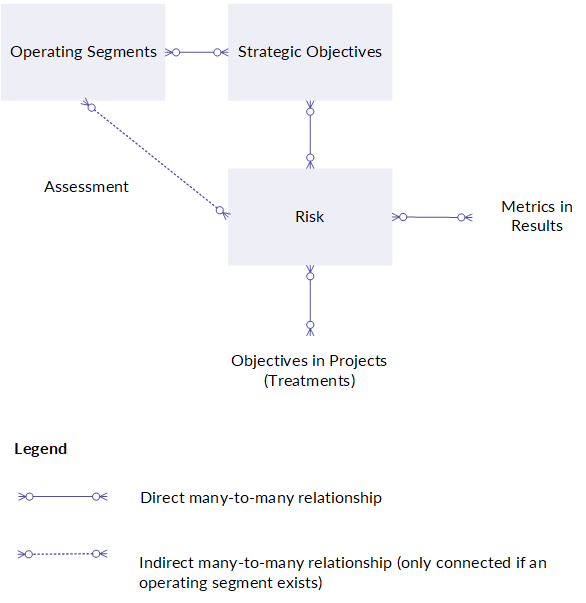
Components
Each component in Strategy serves a specific purpose and relates to other components.
Operating Segment
An operating segment is a region, business unit, division, location, or entity that you assess strategic risks across. For example, you may assess strategic risks across multiple operating segments, including Canada, United States, and China.
Strategic Objective
A strategic objective is a business process, functional area, or auditable area that relates to an operating segment. For example, you may assess strategic risks in Canada that relate to the strategic objective of compliance with procurement regulations.
Risk
A risk is an effect of uncertainty on a strategic objective, with the effect having a positive or negative deviation from what is expected. Risks are directly associated with strategic objectives, and are indirectly associated with operating segments.
Assessment
An assessment is a process in enterprise risk management that involves determining how much risk a company faces.
Objective (Projects and Frameworks apps)
Objectives are the key areas of a project or framework, and the organizing containers for work done within a project or framework. Each objective states the subject matter under examination and how performance will be assessed. Objectives are also known as sections, cycles, or control objectives.
Metric (Results app)
A metric is a calculation that you label as a specific type of key indicator. Key indicators are quantitative measurements of success (KPI, KCI) or risk (KRI) that are associated with an organization's objectives.
Entity relationships in Strategy
You can use the diagram below to help you map your processes to the Strategy app.
There are two types of entity relationships in Strategy:
- Direct many-to-many relationship occurs when multiple parent entities have multiple child entities
- Indirect many-to-many relationship occurs during the assessment phase of a risk when you have multiple risks connected to multiple operating segments, and a relationship exists between the operating segment and a strategic objective
Note
- Interface terms are customizable, and fields and tabs are configurable. In your Diligent One organization, some terms, fields, and tabs may be different.
- If a required field is left blank, you will see a warning message: This field is required. Some custom fields may have default values.
How does Strategy connect with other apps?
Strategy connects to a variety of other apps.
Note
The apps available to you depend on the edition of Diligent One (standard or premium) in use, and whether or not your company has purchased any add-ons. For more information, see Subscriptions, editions, and capabilities.
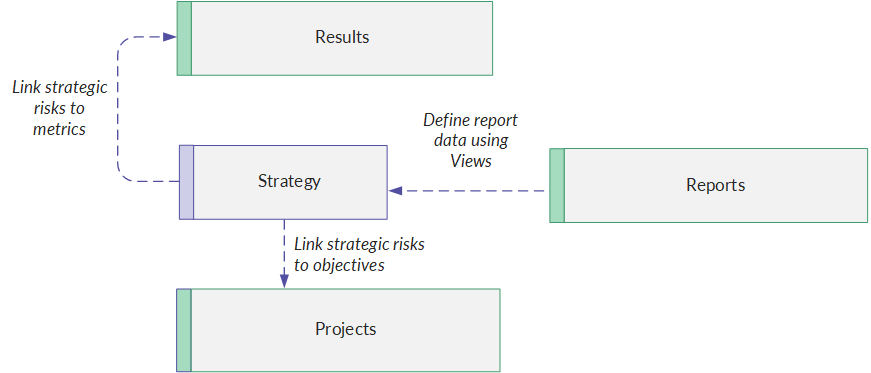
How does Strategy work?
Before using the Strategy app, a System Admin must add users to Diligent One Platform, and assign users the appropriate access in Strategy.
Once users are granted the appropriate access, they can begin working in Strategy.
The following diagram shows a simple workflow for conducting work in Strategy:
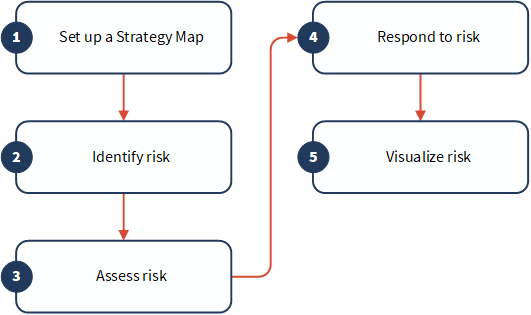
1. Set up a Strategy Map
The first step is to set up your company's Strategy Map. The Strategy Map provides a high level overview of your company, and allows you to map operating segments and strategic objectives using a two-column layout.
2. Identify risk
Once you have set up your company's Strategy Map, you can begin identifying risks to build a company risk profile. The process of identifying risk requires intimate knowledge of the company, including the company's operating market, and legal, social, political, and cultural environment, and understanding of the company's strategic objectives.
3. Assess risk
After identifying risks, you assess risk to determine how much risk a company faces. You typically assess risk in terms of likelihood and impact, but you can also evaluate risk across additional dimensions, such as vulnerability and velocity.
4. Respond to risk
The results of the risk assessment process serve as the primary input to risk response, whereby response options are examined, cost-benefit analyses are performed, response strategies are formulated, and risk response plans (treatments) are developed.
5. Visualize risk
Once you have defined risk treatment, you can visualize each assessed strategic risk and how it impacts the company's objectives and business or legal entity structure, and decide where to provide resources to mitigate priority risks.
Next step
Try out a simple workflow in Strategy: Building a risk profile and defining risks