View Data room storage space
When you register with Secure File Sharing your organization is assigned 1TB of storage space as part of your contract. Additional storage space can be bought in 1TB blocks. You can view how used and available space, and determine if you can increase the space in a personal or team data room.
You need to be in the Administration mode, accessible from your profile icon, to undertake this task.
-
Go to the Team data rooms tab and select the information icon
 in your toolbar. An Additional space panel opens.
in your toolbar. An Additional space panel opens.
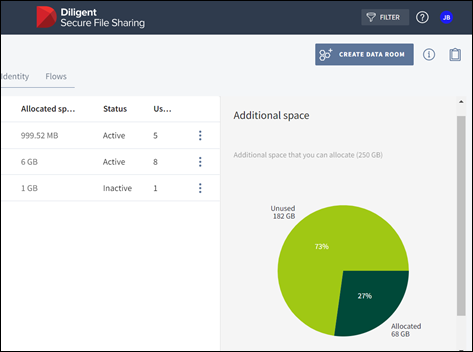
-
Allocated refers to space that has been allocated to personal and team rooms within the Organization.
-
Unused refers to space that can be allocated to personal or team rooms within the organization.
For instructions on how to edit the storage space of a personal data room go to Manage Personal Data room storage space.
For instructions on how to edit the storage space of a team data room go to Modify a Team Data room.