Add meeting details
You can add your meeting details in the Details tab of your meeting Flow.
-
In the navigation bar of your Data room select Flows.
-
Select the Flow you want to work on.
-
Enter the meeting name.
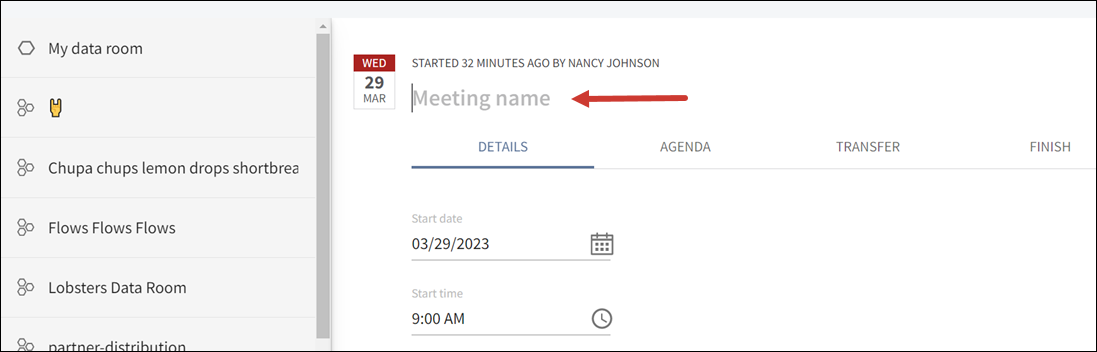
This is displayed on the main Flows pane, in the agenda, and as a board book title in Diligent Boards. Make it unique so that it is easier to find on the Flows pane if you have multiple Flows active.
-
In the Details tab select the start date and time. These are used to calculate when to send out email reminders.
-
Select Save or move on to the Agenda tab.
Saving the meeting details opens the Agenda tab, and switching to the Agenda tab also saves the meeting Flow. You can return to the Details tab at any time.