Setting up continuous monitoring
When you're focused on tackling time-consuming tasks like extracting or normalizing data, or chasing people to follow-up on exceptions, you can't also focus on delivering real human insights to help your organization succeed. ACL Robotics optimizes the way governance professionals work by automating time-intensive and repetitive—but critical—business processes. In this article, we'll talk more about what ACL Robotics is and what it does, and how you can use it to set up continuous monitoring.
What is a business process?
A business process is an activity that is considered critical to an organization's well-being. Typically, business processes are time-intensive and manually laborious.
Example
Scenario Your organization reviews Pcard processes and controls on a yearly basis. It's manual work and it's painfully time-consuming. You want to automate this work so it can be run on a monthly schedule.
Benefit Once automated, the manual task can be performed by a machine. This will profoundly improve the timeliness and effectiveness of Pcard processes and controls.
Where do I automate a business process?
You can automate a business process using ACL Robotics. Scripting is how you automate a business process.
Scripts enable organizations to operate more efficiently by:
- automating repetition scripts can be run repeatedly, which represents a huge savings of labor if you perform the same analytic tests, and the same analysis-related tasks such as importing and preparing particular data files, on a regular basis
- scheduling unattended execution scripts can be scheduled, and can run unattended, which allows organizations to set up programs of automated or continuous analysis
- sharing analysis scripts are portable and sharable, and can be made available in network locations
Data flow
Let's take a bird's eye view of the data flow in ACL Robotics:
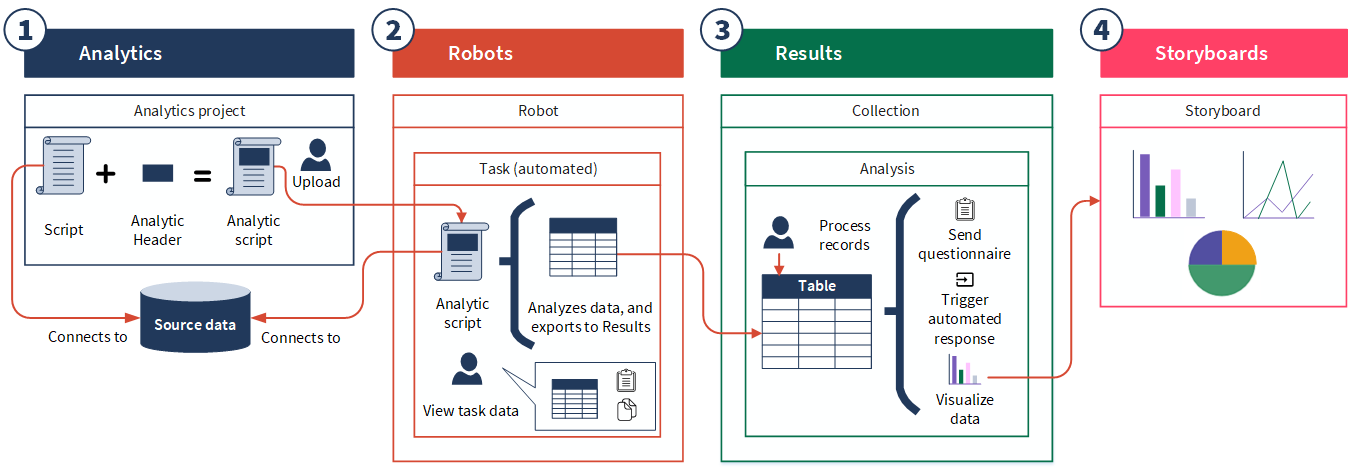
![]() Analytics
Analytics
You can create scripts in Analytics to automate importing, preparing, analyzing, and exporting data. You can then take a script that you run ad hoc in Analytics, convert it to an analytic script (by adding an analytic header), and upload the script to Robots to run tasks on an automated basis.
![]() Robots
Robots
Once you upload an analytic script to Robots, you can create a task to configure the automation that you need. Tasks specify which scripts to run and when to run them, and can be scheduled. After a robot completes a task, you can download output tables and files and view them locally, or view exported data in Results.
![]() Results
Results
Once data is exported to Results, you can process records, automate a remediation workflow using a combination of triggers and questionnaires, and visualize data.
![]() Storyboards
Storyboards
Once you have built visualizations for your data, you can use those visualizations to build storyboards that present your findings.
Steps
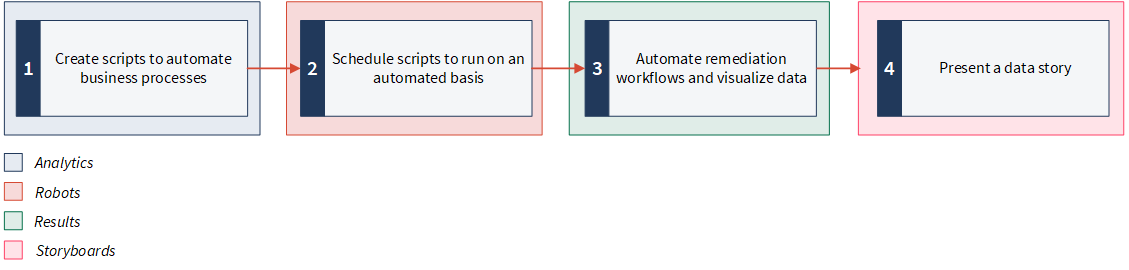
ACL Robotics
ACL Robotics is a Diligent product that contains Analytics, Robots, Results, and Storyboards.
- Analytics an application that provides you with a wide-ranging set of tools for working with data
- Robots an app that you use to automate repetitive tasks using scripts built in Analytics
- Results a remediation and workflow automation app that manages exception data
- Storyboards a communication platform that displays multiple visualizations from Results, and rich text content, in a single presentation
Where is your organization's data processed and stored?
A robot runs a task on the Robots Agent, which is a separate piece of software associated with the Robots app. The Robots Agent also accesses the source data required by a task.
There are two different possibilities for the Robots Agent:
- On-premise Robots Agent data processed and stored on the customer network
- Cloud-based Robots Agent data processed and stored securely in the cloud
For detailed information about data processing and storage, see Robots specifications and limits.
Who uses ACL Robotics?
ACL Robotics is built for governance professionals who need to monitor controls, identify fraud, track real time metrics (KRIs, KPIs), automate remediation workflows, and visualize data.
Governance professionals include:
- Auditors who want to analyze all of their data to establish a continuous auditing program and identify fraud
- Finance professionals who want to automate monitoring to minimize fraud and optimize their team's efficiency
- Compliance professionals who want to reduce the costs of control testing through automated testing
- Risk managers who want to automate the monitoring of KRIs and the workflow for when changes hit key risk thresholds
- IT managers who want to automate the monitoring and remediation of IT issues
Ready for a tour?
The following solution guides introduce you to key features in ACL Robotics. Each solution guide contains recommended steps, and sequential examples that you can work through, at your own pace.
Note
To experience the entire workflow, review each solution guide in the order listed below.