Diligent One overview
With the Diligent One, you can view managed and custom reports, share them with directors, and set access permissions. This topic explains how to share reports, the difference between custom reports and managed reports, and why custom reports are visible on your site. To learn more about setting access permissions for your reports, refer to Setting permissions for Diligent One reports.
Note
The Diligent One Platform is available for customers enrolled in the Board and Leadership Collaboration package. Contact your Customer Success Manager for assistance.
How to share reports with directors
-
Select Diligent One Platform from the left-hand Navigation panel.
Note
The notification badge displays the number of new or updated reports available since you last signed in.
-
A list of your available reports are displayed. The reports are organized by status:
-
Not Shared Reports that are not visible to directors.
-
Shared Reports that are visible to directors.
-
Revoked Reports that have been removed but were previously shared. They are no longer visible to directors.
-
-
To view a report, select anywhere on the report's row.
-
To share a report, select Share. You will then set access permissions for committees and users. For more information, go to Setting permissions for Diligent One reports.
When you share the report, it will be immediately visible to directors.
-
To update access permissions for any shared reports, select Manage permission.
The difference between custom reports and managed reports
Managed reports
Managed reports are created using our patented technology and data from a variety of trusted partners, including SecurityScorecard, BitSight, S&P Global, and Clarity AI. The following managed reports are currently available:
-
Custom reports
A Report Admin or Report Writer creates custom reports in the Diligent One Platform (formerly HighBond) Activity Center, and then connects them with Diligent Boards. Custom reports surface valuable insights from your company's Results and Projects data directly and securely to your board.
How custom reports are visible in Diligent Boards
The following diagram shows how custom reports are created in the Activity Center connected to Diligent Boards, then shared and managed in Boards Web Admin.
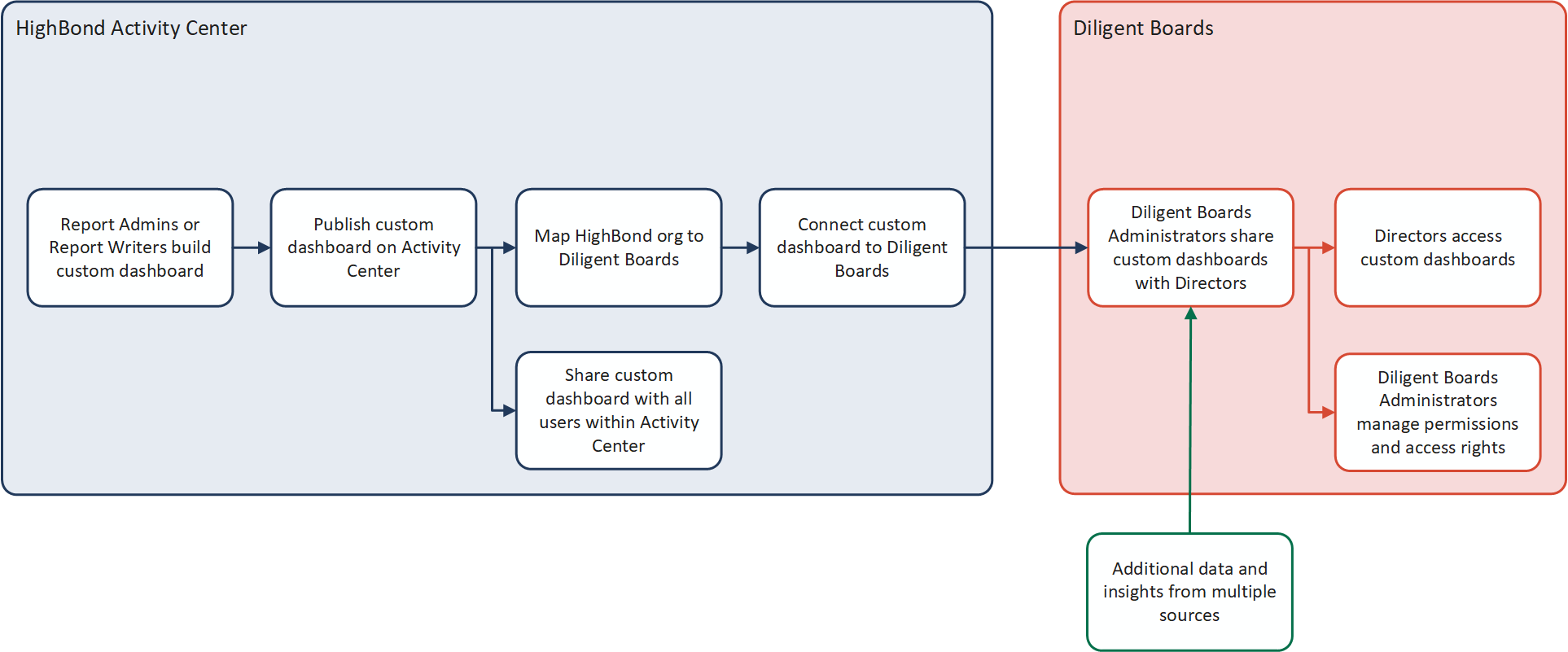
Bringing reports from the Activity Center into Diligent Boards is a manual process and setting it up requires collaboration between Report Admins and Report Writers, who create and manage reports in the Activity Center, and a Boards administrator, who manages how reports are shared with directors. This can be the same person, but typically it is different people. To learn more, refer to Connecting Activity Center Dashboards with Boards sites.