System administrator quick start
This quick start is for administrators that need to manage users and configure organizational settings related to a Diligent One account.
Before you start
You must be a System Admin to administer a Diligent One account.
Workflow
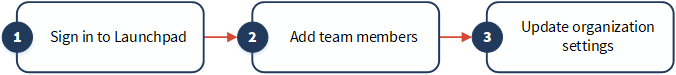
1. Sign in to Diligent One Platform
-
Open the Platform home page (www.diligentoneplatform.com).
Note
Diligent One Platform also supports the domain www.highbond.com. For more information, see Supported domains.
- Do one of the following:
- Enter your email and password and click Sign in.
If you do not have sign in information, contact your System Admin.
- Click Sign in to a custom domain, enter your company's custom domain, and click Continue.
If you do not know your custom domain, contact your System Admin, or the person responsible for setting up SSO (Single Sign-On) for your company.
Result You have signed in to Diligent One Platform.
- Enter your email and password and click Sign in.
2. Add team members
- Click Platform Settings > Users.
- Click Add user.
- Enter the team member's name and email.
- Optional. Assign roles and a subscription to the team member:
- Role see System-wide user types and group roles
- Subscription see Managing licenses and subscription permissions
- Reports Role see Reports app permissions
- Click Send Invitation.
- Repeat steps 1-5 to add each team member.
Result Team members are added to Diligent One Platform and receive an invitation email that describes how to access your company's Diligent software. Once a team member accepts the invitation email, they are listed as Active.
Note
Diligent One Platform does not support email addresses with accents or non-Latin characters.
3. Update organization settings
- Click Platform Settings > Organization.
- Click Update Organization.
- Customize your company logo, report colors, and security settings.
Result The organization settings are updated.
What to do next
- Identify risks that affect your company's strategic objectives in Strategy: Identifying strategic risk
- Create a project to manage your audit, SOX work, or other risk / control work in Projects: Creating projects
- Set up data in Results to organize, track, and remediate issues: Setting up Results